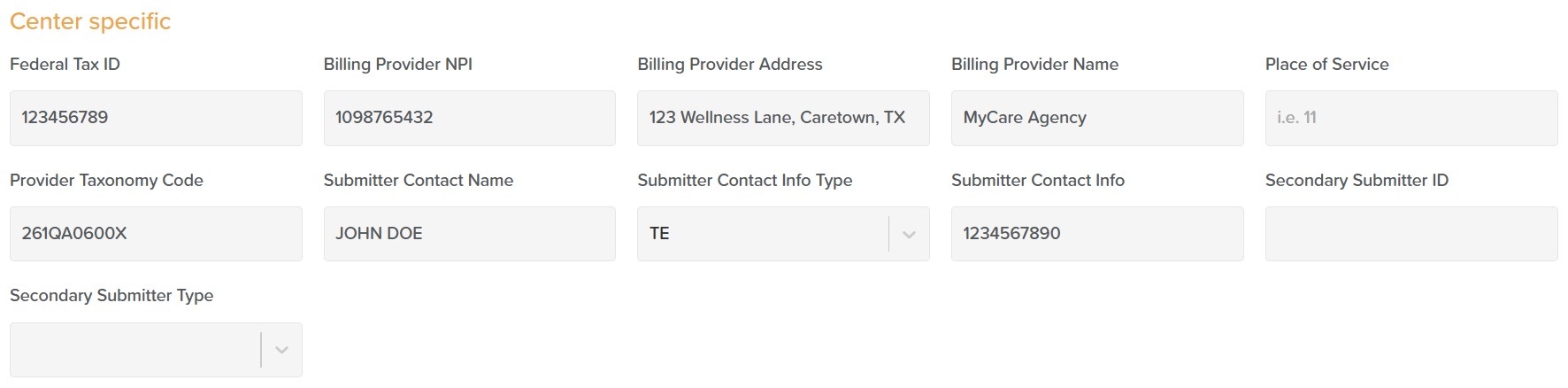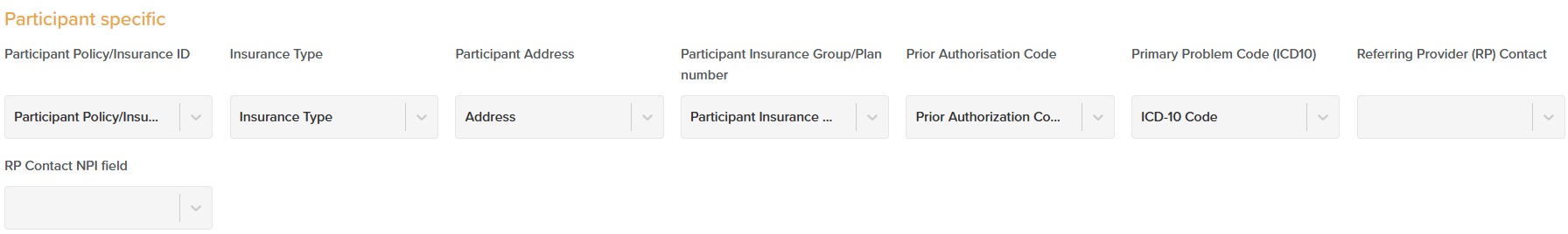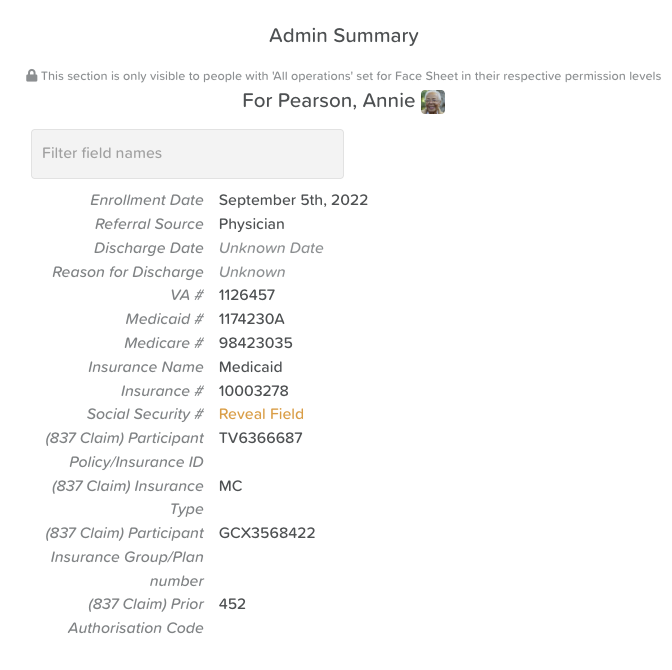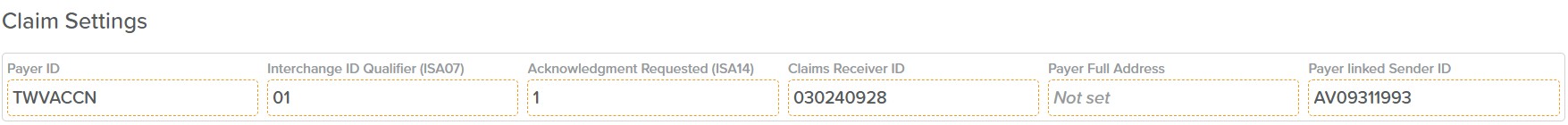How to Set Up the 837 Export in StoriiCare
If the insurances you work with are in the U.S. and supported by a clearinghouse — we recommend Stedi, although Availity, Change Healthcare and Optum are other viable options — you can set up 837 exports in StoriiCare. This allows you to avoid manually typing claims into each insurance portal, making your billing process much faster and more accurate. The setup steps are the same across centers, though some values may vary depending on your location and payer.
Before you begin, check out these two articles for more background:
🔧 Step-by-Step Setup
⚠️ All screenshots in this guide display dummy values for demonstration purposes only. When configuring your own environment, replace every field with accurate information specific to your agency, clients, and payers.
1. Center-Specific Setup
Go to:
Billing > Settings > Exports > 837s Export > Center Specific
Fill in your agency's business information. You can usually find this in your enrollment paperwork, NPPES (National Plan and Provider Enumeration System), or internal business records.
Pro-Tip: Use the NPPES NPI Registry to Verify Your Information
We recommend using the NPPES NPI Registry to confirm provider details such as:
NPI numbers (individual and organizational)
Legal provider names
Taxonomy codes
Billing and service location addresses
Ensuring these fields match the official NPPES record helps prevent claim rejections caused by inconsistent or incorrect provider information.
2. Participant-Specific Setup
Still under Billing > Settings > Exports > 837s Export > Participant Specific, scroll down to review and confirm that Participant-specific fields are mapped correctly to the corresponding Face Sheet fields.
These fields are pulled from the participant's Face Sheet > Admin Summary section.
Participant Policy/Insurance ID
Insurance Type
MC: Medicaid
GR: Group Health Plan
VA: Veterans Affairs Plan
CI: Commercial Insurance Co. (General private health insurance)
HM: Health Maintenance Organization (HMO)
MA: Medicare Part A
MB: Medicare Part B
WC: Workers' Compensation Health Claim
Participant Address
It's best if this is entered on one line in the Face Sheet
Participant Insurance Group/Plan number
Prior Authorisation Code
Admission Date
Primary Problem Code (ICD10)
Referring Provider (RP) Contact (Optional)
RP Contact NPI field (Optional)
Facility Type code
Facility Type code used for 837I exports. It is a composite code consisting of Facility Type and Bill Type. For example, a code of 13 indicates a Hospital (1) and an Inpatient (3) bill type.
3. Payer Setup
Go to:
Billing > Payers > Create New Payer > Agency > Claim Settings
⚠️ If you’re submitting the reimbursement claim via Availity, feel free to use the exact values provided below. However, if you’re using a different clearinghouse, make sure to replace them with the appropriate values specific to that platform.
✅ You're Done!
Once set up, you can go back to your Bulk Invoice Actions and generate your 837 export as needed.
For support, feel free to reach out to the StoriiCare team or share this article with your billing staff.