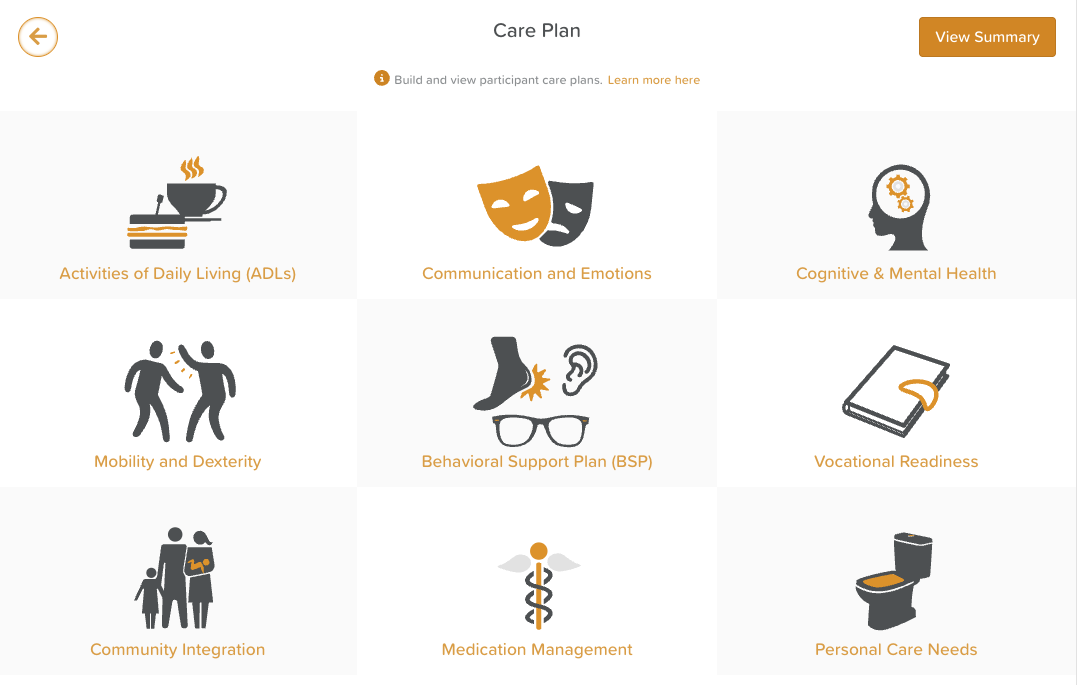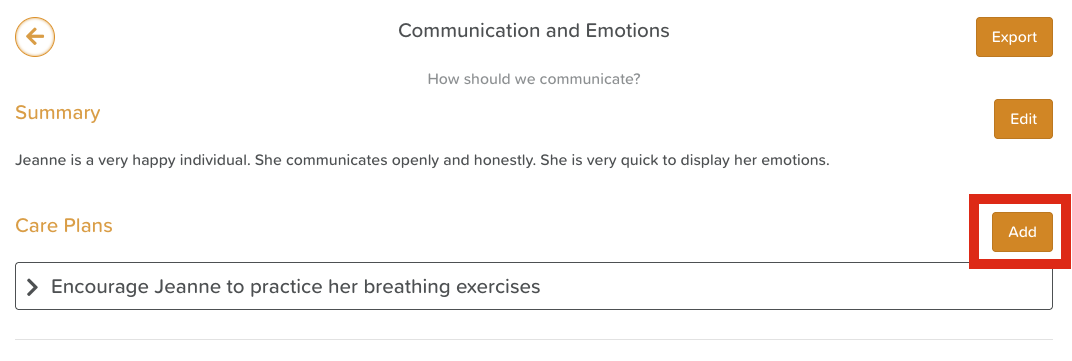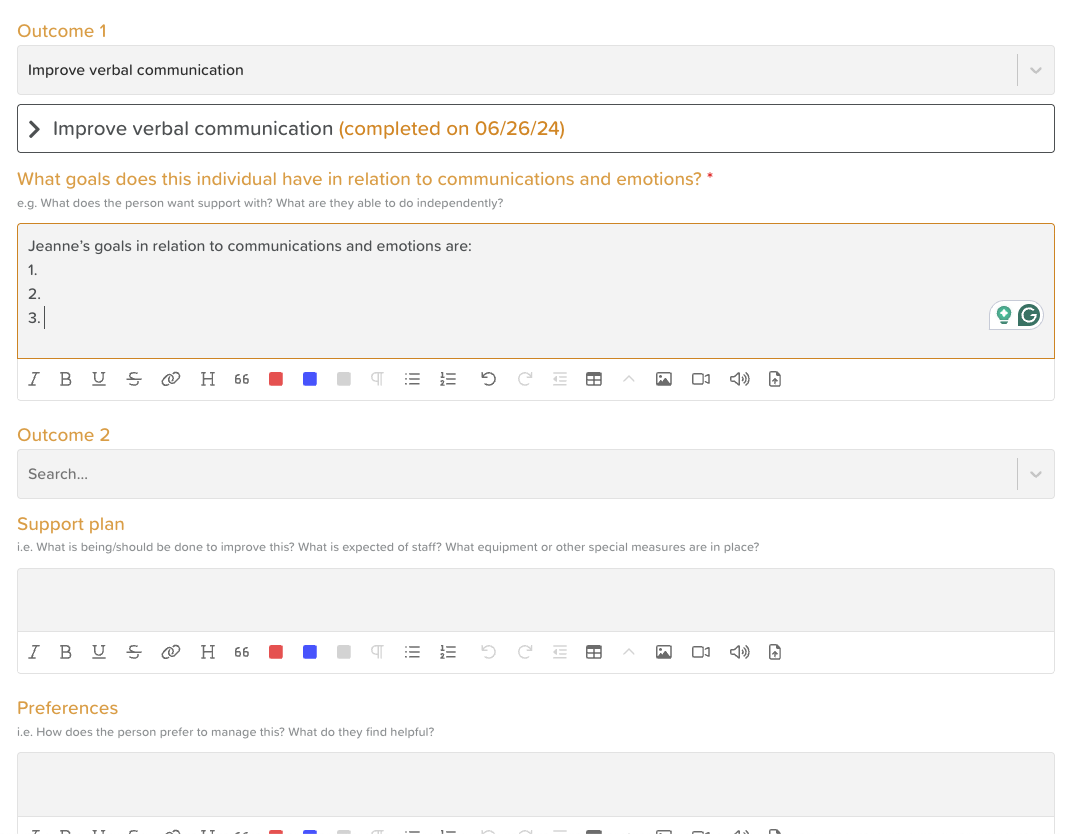How to Add a New Care Plan
The Care Plan feature (sometimes referred to as Support Plan, Service Plan, Know Me Better, or another term — depending on your organization’s configuration) allows you to record and manage individualized plans of care for participants.
Follow the steps below to add a new Care Plan.
Step 1: Open the Participant’s Profile
From your StoriiCare dashboard, navigate to the participant whose care plan you’d like to create.
Click on the participant’s name to open their profile.
Step 2: Access the Care Plan Feature
Within the participant’s profile, click the Care Plan tab or tile.
Depending on your organization’s setup, this may appear as Support Plan, Service Plan, Know Me Better, or similar.
You will now see a list of categories — each containing one or more care plans.
Step 3: Choose a Category
Each category acts as a section of the overall care plan.
For example, under a category titled Mobility & Dexterity, you might see existing plans such as:
“Requires assistance with transfers”
“Encouraged to complete daily hand exercises”
"Attend PT 2x week for 6 weeks post-op"
To add a new plan:
Click the category tile where the new plan should be added.
Click the Add button on the right-hand side of the screen.
Step 4: Enter Care Plan Details
A new form will open for you to complete the care plan details. Depending on your organization’s configuration, you may be prompted to:
Answer questions or prompts
Select options from dropdown menus
Link the plan to a goal, objective, or outcome
Enter a review date
Add any relevant notes or instructions
Complete all required fields (marked with an asterisk *) before saving.
Step 5: Save the Care Plan
When all details have been entered:
Review your information for accuracy.
Click Save to finalize the new care plan.
The plan will now appear within the selected category and can be viewed, edited, or updated as needed.
Tip: Customization & Linking
Categories, fields, and prompts within Care Plans can be customized by administrators in Business Settings > Care Plans. Learn more here.
Care Plans can be linked to tasks for review reminders and connected to goals or outcomes for better progress tracking.
Need More Help?
If you need further assistance, you can reach out to our support team by emailing support@storii.com. Our support team is ready to help you with any questions or issues you may have.