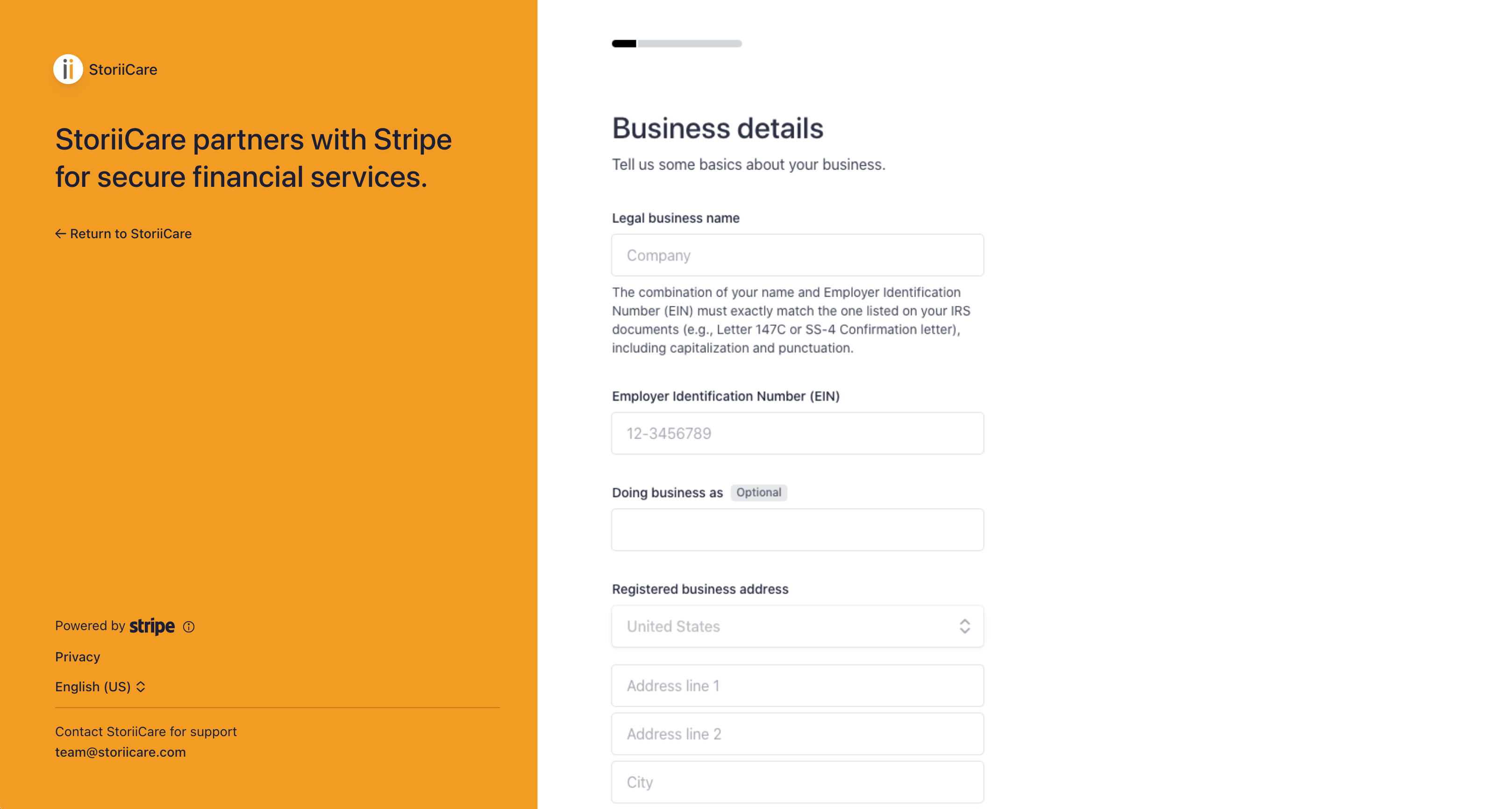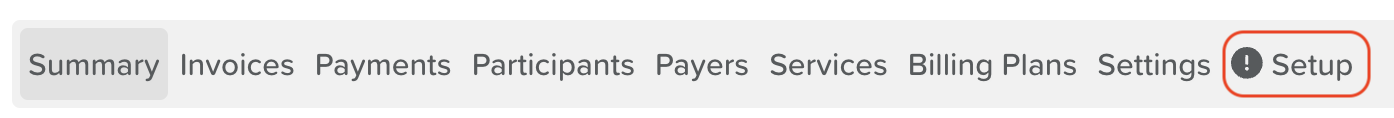Payment Processing Setup (Stripe Setup)
At StoriiCare, we use Stripe to facilitate seamless payment processing for our clients. This guide outlines what you need to know about onboarding with Stripe through our platform.
Why Choose StoriiCare for Payment Processing?
StoriiCare uses its platform’s scale, extensive provider network, and ongoing partnership with Stripe to negotiate better transaction rates than most care providers can achieve. This means lower costs for payment processing, helping you maximize revenue while accessing Stripe’s industry-leading security and reliability.
Step 1: Prepare Your Information
Before you start, ensure you have the following information ready:
• Business Details:
• Legal business name, address, and tax identification number (TIN or EIN).
Why do we ask for this? Stripe needs this information to verify the existence of your business and ensure compliance with anti-money laundering (AML) laws.
• Business type (e.g., sole proprietorship, LLC, corporation).
Why do we ask for this? This is required to validate your business entity and for tax reporting purposes, ensuring transactions are properly documented and reported.
• Authorized Representative:
• Full name, date of birth, and address of the individual setting up the account. This person should be an officer or someone with signature authority in your company.
Why do we ask for this? Financial regulations require Stripe to verify the identity of an individual representing the business. This helps prevent fraudulent activity and ensures that a responsible party is identified for the account.
• Last four digits of the Social Security Number (SSN) for identity verification (full SSN is required in certain regions).
Why do we ask for this? In certain jurisdictions, Stripe may ask for a representative SSN to confirm the identity of the authorized representative. This is a standard part of Know Your Customer (KYC) protocols used to prevent fraud and ensure compliance with legal requirements.
• Bank Account Information:
• Account and routing numbers for deposits.
Why do we ask for this? This is necessary for Stripe to deposit funds from processed transactions directly into your bank account. The accuracy of this information ensures timely and secure payouts.
Step 2: Access the Payment Settings in StoriiCare
1. Log in to your StoriiCare account as an administrator.
2. Navigate to Billing > Setup.
3. Click the Start Enrollment button. This will redirect you to the Stripe onboarding flow.
Step 3: Complete the Stripe Onboarding Process
1. Enter the requested information
• This can vary relative to your geography and business type.
2. Review and Submit:
• Double-check all information for accuracy.
• Agree to Stripe’s Terms of Service and Submit.
Step 4: Go Live!
After full verification, your account will be fully set to process payments! 🎉💸
Approval times can vary from 2 minutes to 7 days. In some cases, further information may be required.
Now you are set-up, check out this guide for processing your first payment!
Legal
Whilst no new contract is required for processing payments and your contract for payment processing is with StoriiCare, by completing the Stripe onboarding process you accept and are subject to Stripe's general Terms of Service.