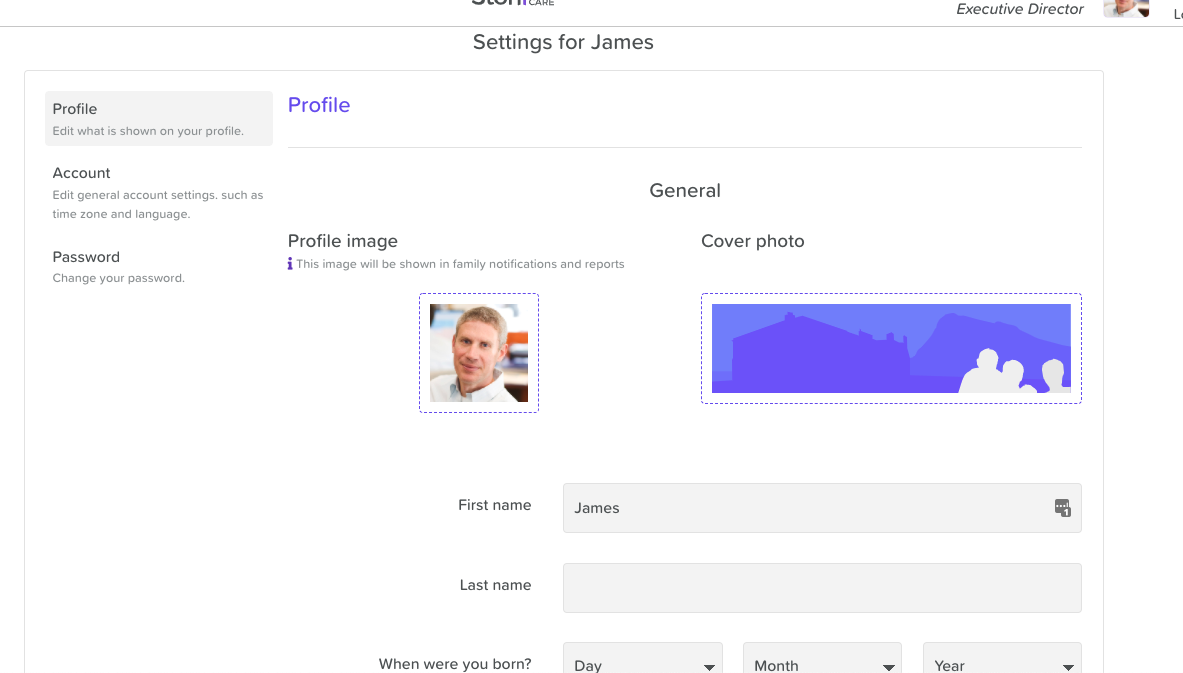How to Edit a Staff Member's Name
Edited
If a staff member has changed their name or a spelling mistake was made, they can easily make amendments to the staff name that displays on StoriiCare.
Please note that only a staff member can change their name on StoriiCare. Management or other staff cannot do this for them.
First, that staff member will need to log in to StoriiCare.
Then, they will need to click on their profile image in the top, right-hand corner of the screen.
That will bring them to their staff profile.
From here, click on the Settings button (located on the cover photo).
Once the Settings page is open, the first and/or last name can be edited on the Profile tab.
Be sure to save your changes!