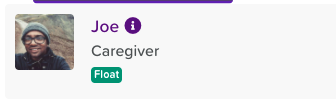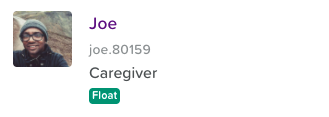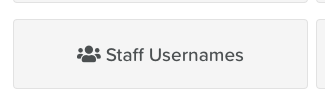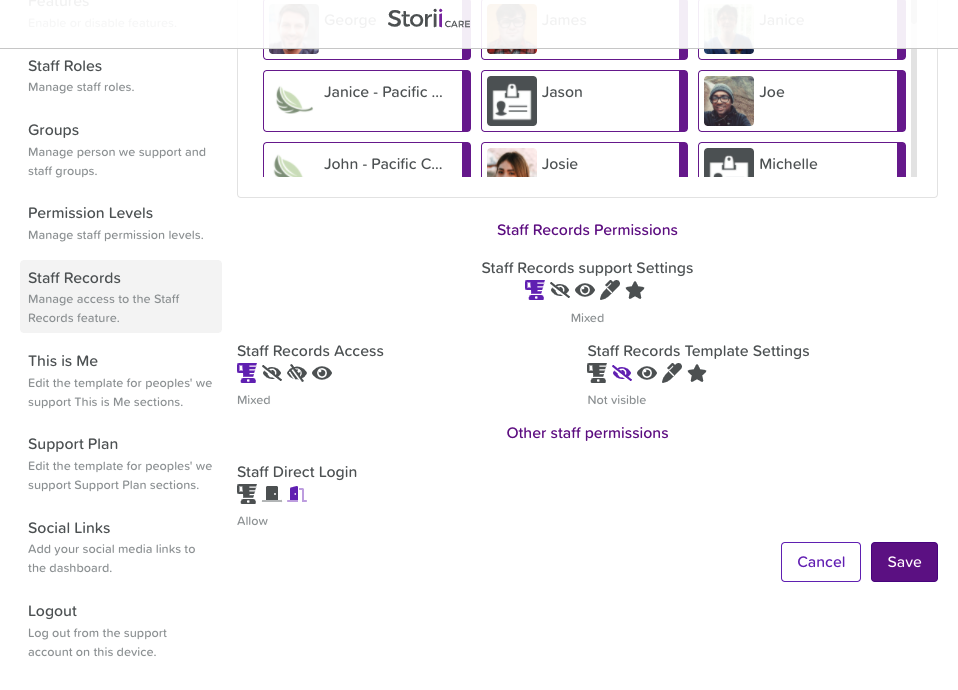How to Enable Direct Login Access for Staff
Staff Direct Login
The Direct Login feature is incredibly useful if you have staff members working from home on a permanent or temporary basis, and they are required to login via their own device. It's also an ideal option for supported living and home care staff who use portable devices.
Direct Login access can be granted or removed at any time. For providers who are comfortable giving all staff direct login access, this can simply be applied to all staff members in bulk.
There are two options for usernames:
EMAIL: If staff have a work email this can be used as their username. When logged in to StoriiCare, they will need to click on their profile picture in the top right-hand corner of the screen. Then, if they click the Settings button they will be able to enter and save an email address to their account.
PRE-GENERATED USERNAME: Each staff member has a pre-generated username that they can use for direct login. You cannot create your own usernames at this time. A list of all staff usernames can be exported following the directions below. Usernames can also be found on the "Staff" tab by clicking on the 'I' icon next to their name. Clicking the username will automatically copy it to your clipboard.
Exporting a List of Staff Usernames
If you need to distribute usernames to your staff, you can easily print off a list by going to Dashboard > Exports > Staff Usernames. This will download a CSV file to your device.
Give Staff the Ability to Login to StoriiCare With a Username & Password
In order to enable Direct Login for a staff member, you must have access to the Staff Records area in Business Settings. By default, only Super Users have initial access to this area. They can then assign other users to have access.
Go to Business Settings > Staff Records
Select the staff member(s) you would like to provide direct access, and set 'Staff Direct Login' to 'Allow' by clicking the open door icon. Remember to save your new settings.