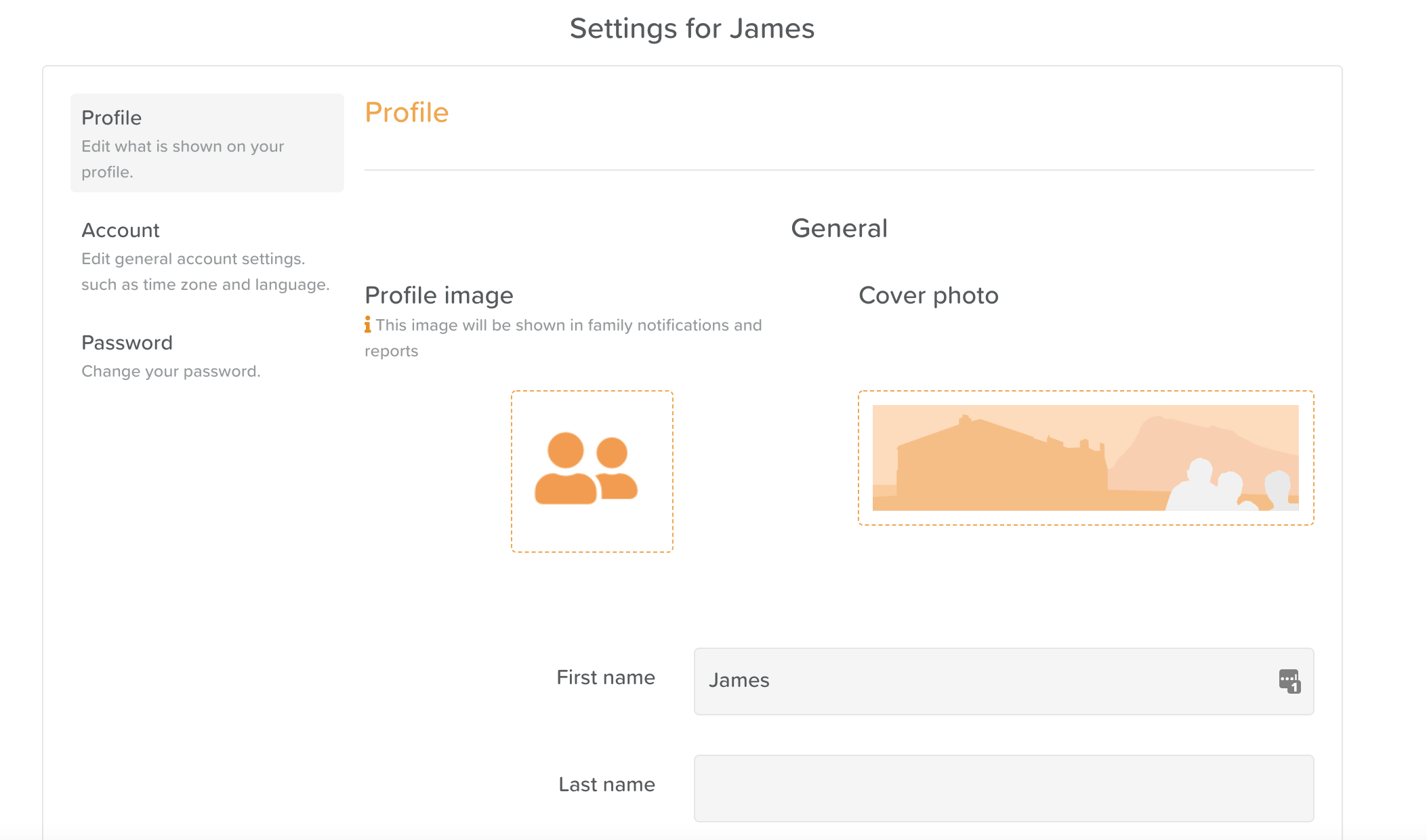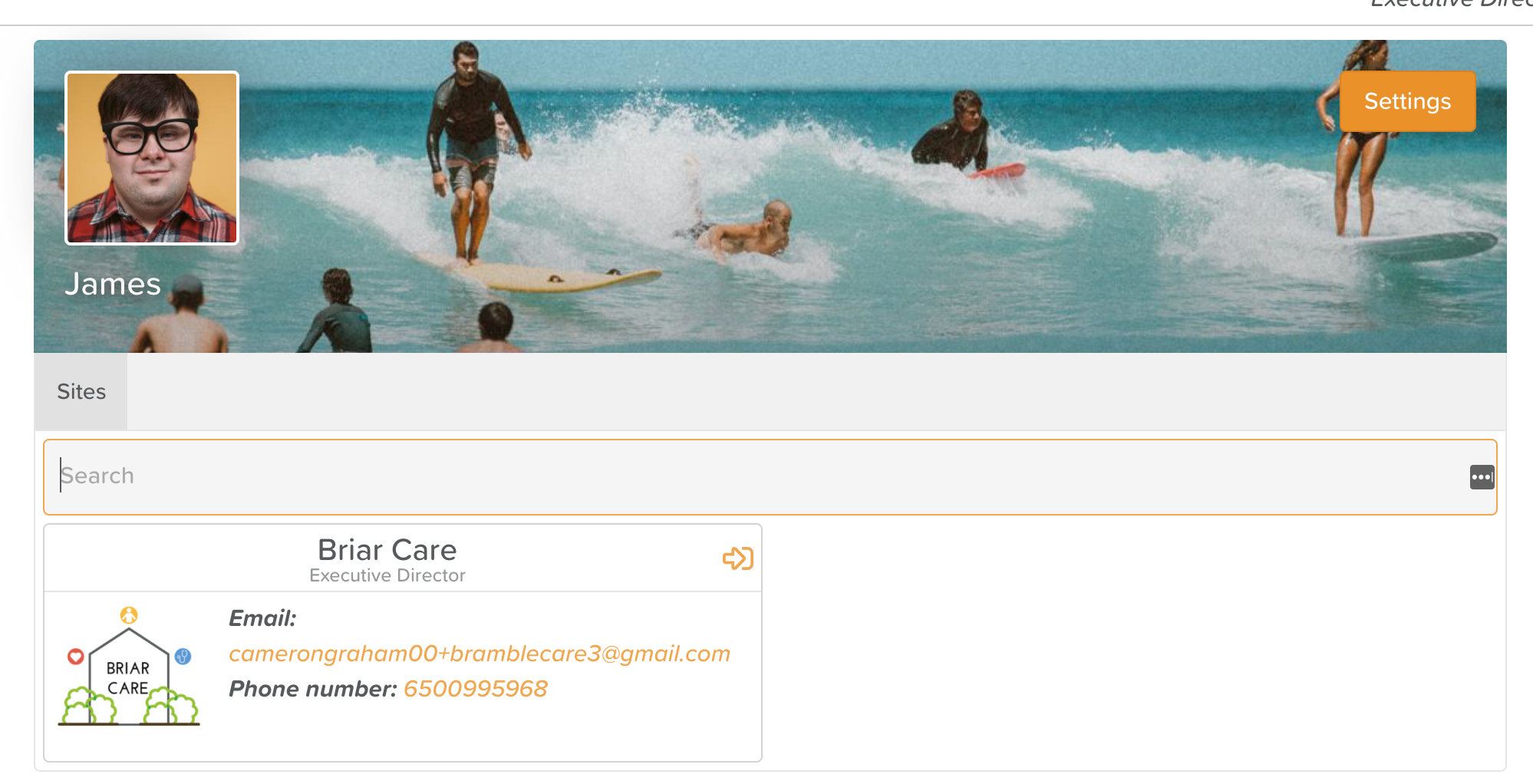How to Add a Profile Picture to a Staff Account
Edited
Staff can upload or change their profile photo on StoriiCare at any time.
Note: Previously, someone with an All Access Permission Level was able to change staff profile pictures on behalf of their staff. Now, only a staff member can add or edit their own profile picture.
To add or change your staff profile image, start by logging into StoriiCare.
From the Dashboard, click where you see your name and profile image in the upper, right-hand corner of the screen.
Click on the 'Settings' button
From here, you can upload a profile image and/or cover photo
Once you've uploaded photos from your device, you'll be able to crop them as you see fit.
Hit the Save button. To view your new images, click on your name and photo in the right-hand corner again.