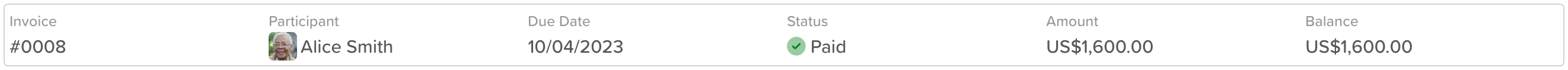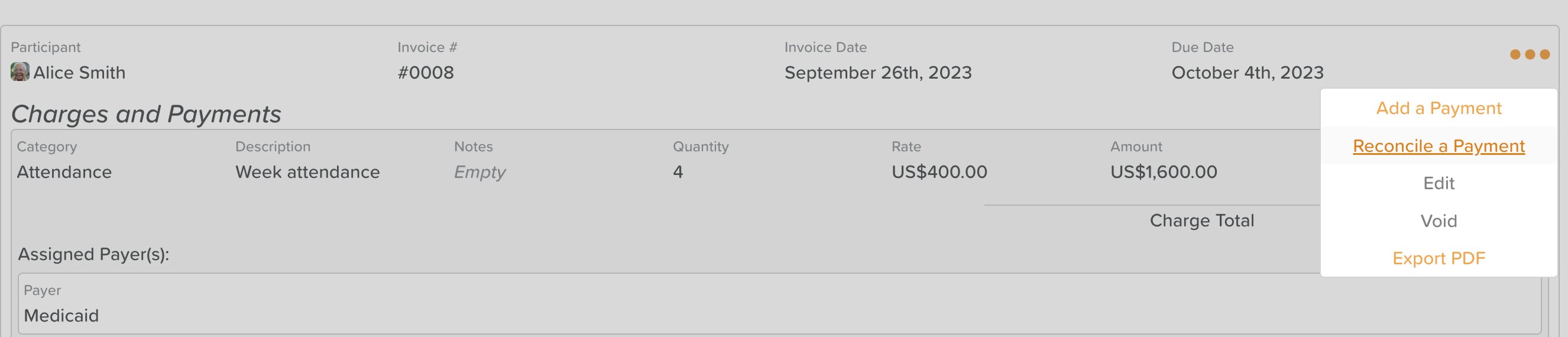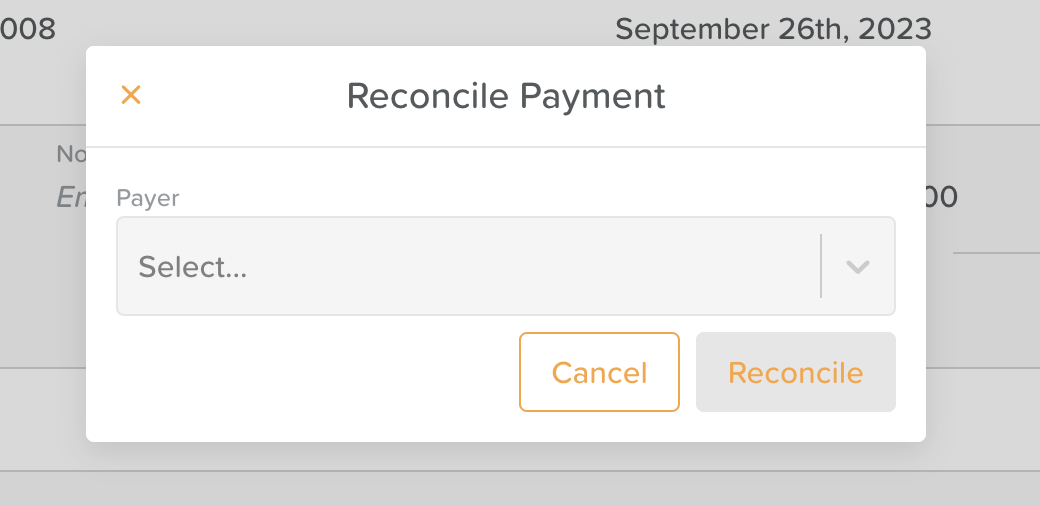How to Reconcile a Payment
Edited
From Billing, click on Invoices
Locate the paid invoice you want to reconcile and click on it
Click the three dots in the right-hand corner of your invoice and select Reconcile a Payment from the dropdown menu that appears
Select which payer source was used and click Reconcile
Reconcile
Payment
Match
Invoice
Reconcile Payments