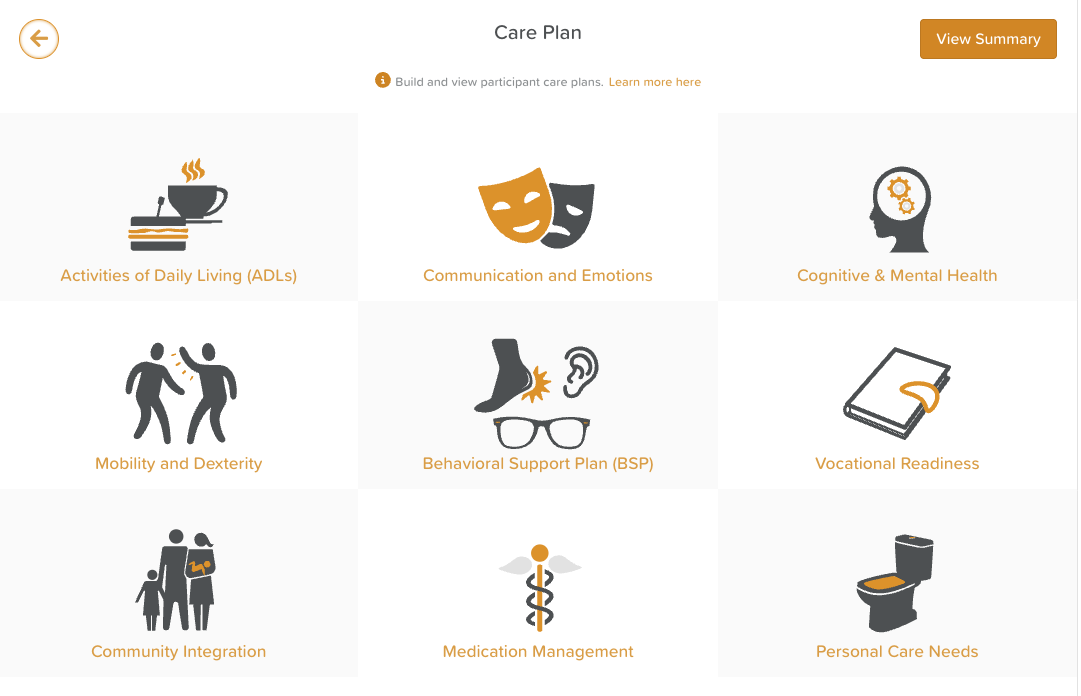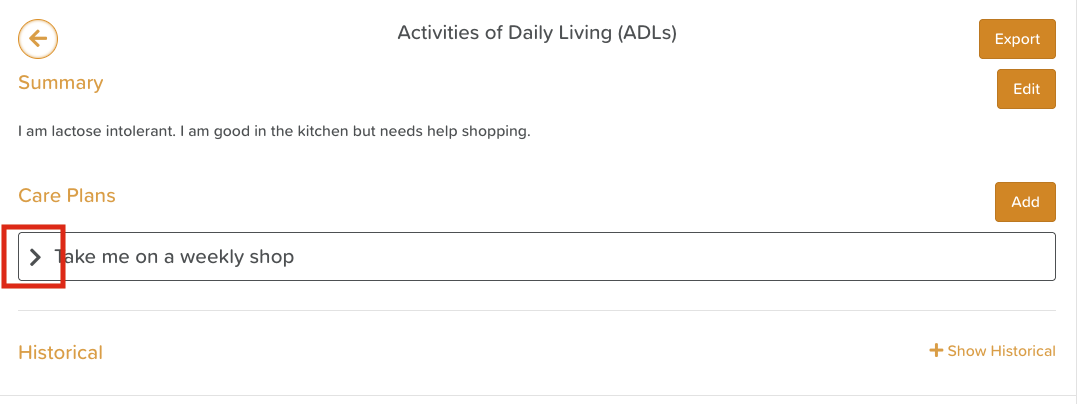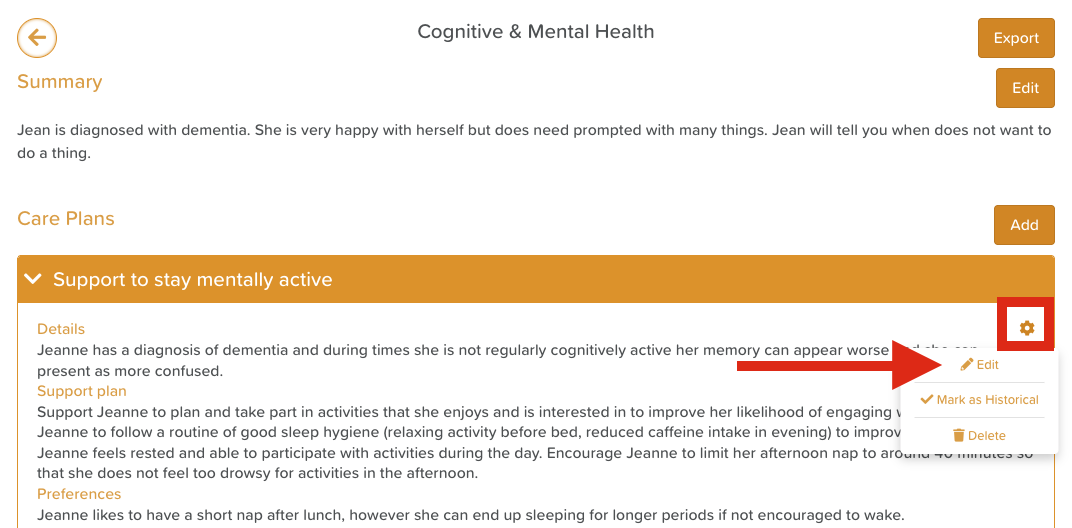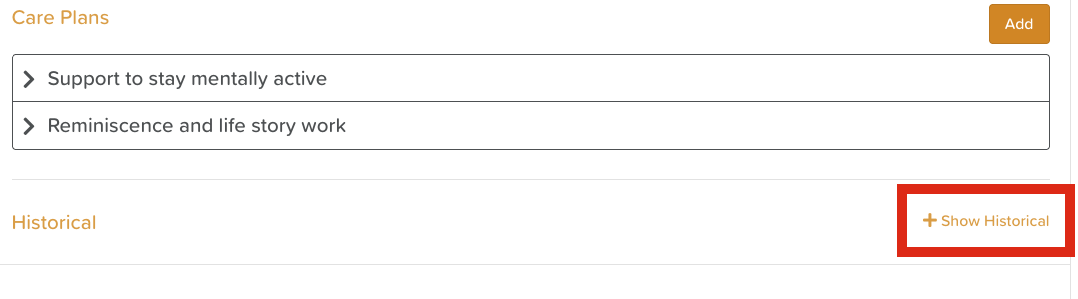How to Mark a Care Plan as Historical
When a participant’s Care Plan is no longer current — for example, if goals have been met, needs have changed, or a new plan has been created — you can mark the Care Plan as Historical. This allows you to retain a record of the old plan while keeping your active list up to date.
💡 Note: Depending on your organization’s setup, the terminology may differ (e.g. “Archived,” “Inactive,” or “Completed”). The function, however, remains the same.
Step 1: Navigate to the Participant’s Profile
From your StoriiCare dashboard, locate the participant whose Care Plan you’d like to archive.
Click their name to open their profile.
Step 2: Open the Care Plan Feature
Within the participant’s profile, click on the Care Plan feature (your organization may label this as Support Plan, Service Plan, Care & Support Plan, or Know Me Better).
You’ll see a list of Care Plan categories.
Step 3: Select the Care Plan
Click on the category tile that contains the Care Plan you want to mark as historical.
Locate the specific Care Plan and click the arrow next to it to expand it fully.
Step 4: Mark as Historical
In the top-right corner of the expanded Care Plan, click the settings/cog wheel (⚙️).
From the dropdown menu, select Mark as Historical (or your organization’s equivalent term: “Mark as Archived,” “Mark as Inactive,” or “Mark as Completed”).
Confirm the action when prompted.
Once completed, the Care Plan will be moved into your Historical or Archived list, depending on your terminology.
Viewing Historical Care Plans
Within the same Care Plan category, look for a “Show Historical” or “View Archived” toggle or link.
Click this to reveal all past Care Plans for that participant.
🧠 Historical Care Plans remain viewable but cannot be edited.
Why Mark Care Plans as Historical?
Marking a plan as historical is best practice when:
A new version of a Care Plan has been created.
A participant’s care goals, health, or needs have changed.
You want to maintain a clear record of progression over time.
This process keeps your active list organized while preserving important historical context for audits, reviews, or compliance checks.
Need More Help?
If you need further assistance, you can reach out to our support team by emailing support@storii.com. Our support team is ready to help you with any questions or issues you may have.