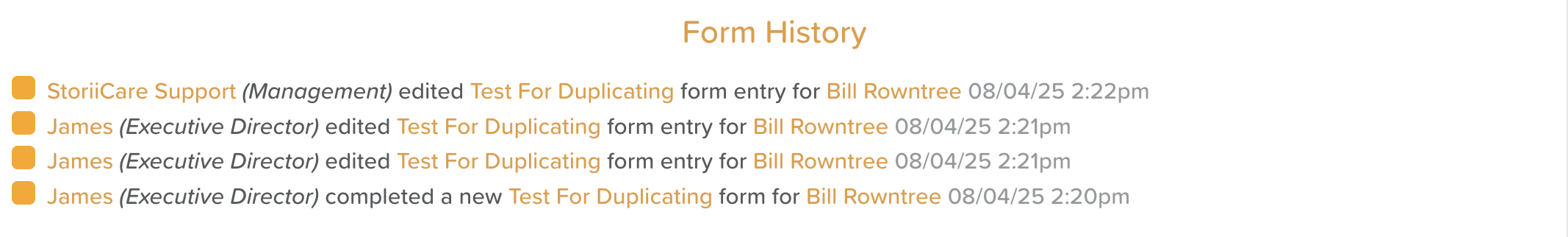How to View a Form's History
A Form History section is available at the bottom of each form entry. A log is captured whenever a staff member:
Submits a form
Edits/updates a form
Marks a form as completed
Strikes a form
Users can see:
Which staff member took the action
What form was updated
The date and time the action took place
**Note: At this time, Forms do not have version histories. It isn't possible to see what was changed on a specific form, only that it was edited.
Best Practices for Form History
Use Form History when investigating discrepancies in records.
Avoid unnecessary edits to maintain a clean change log.
Export or print a form’s history for audit purposes if required.
Need More Help?
If you need further assistance, you can reach out to our support team by emailing support@storii.com. Our support team is ready to help you with any questions or issues you may have.