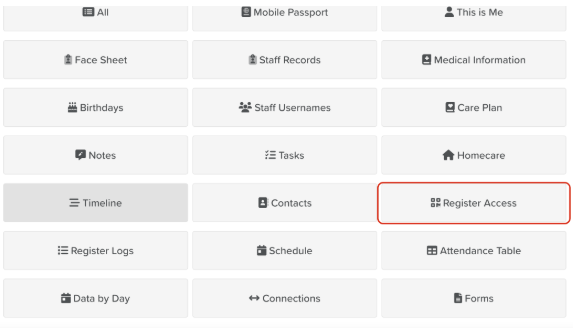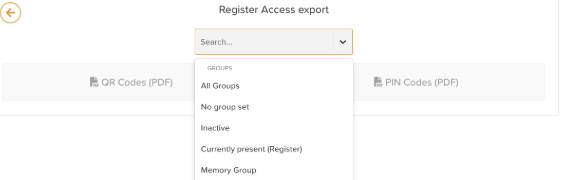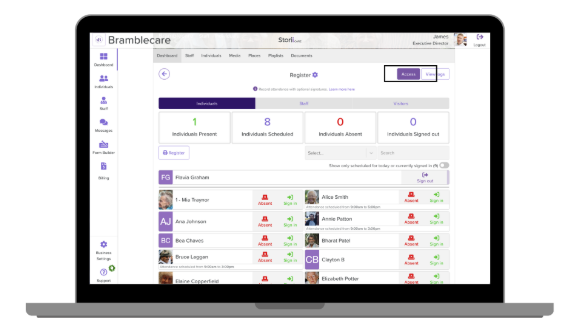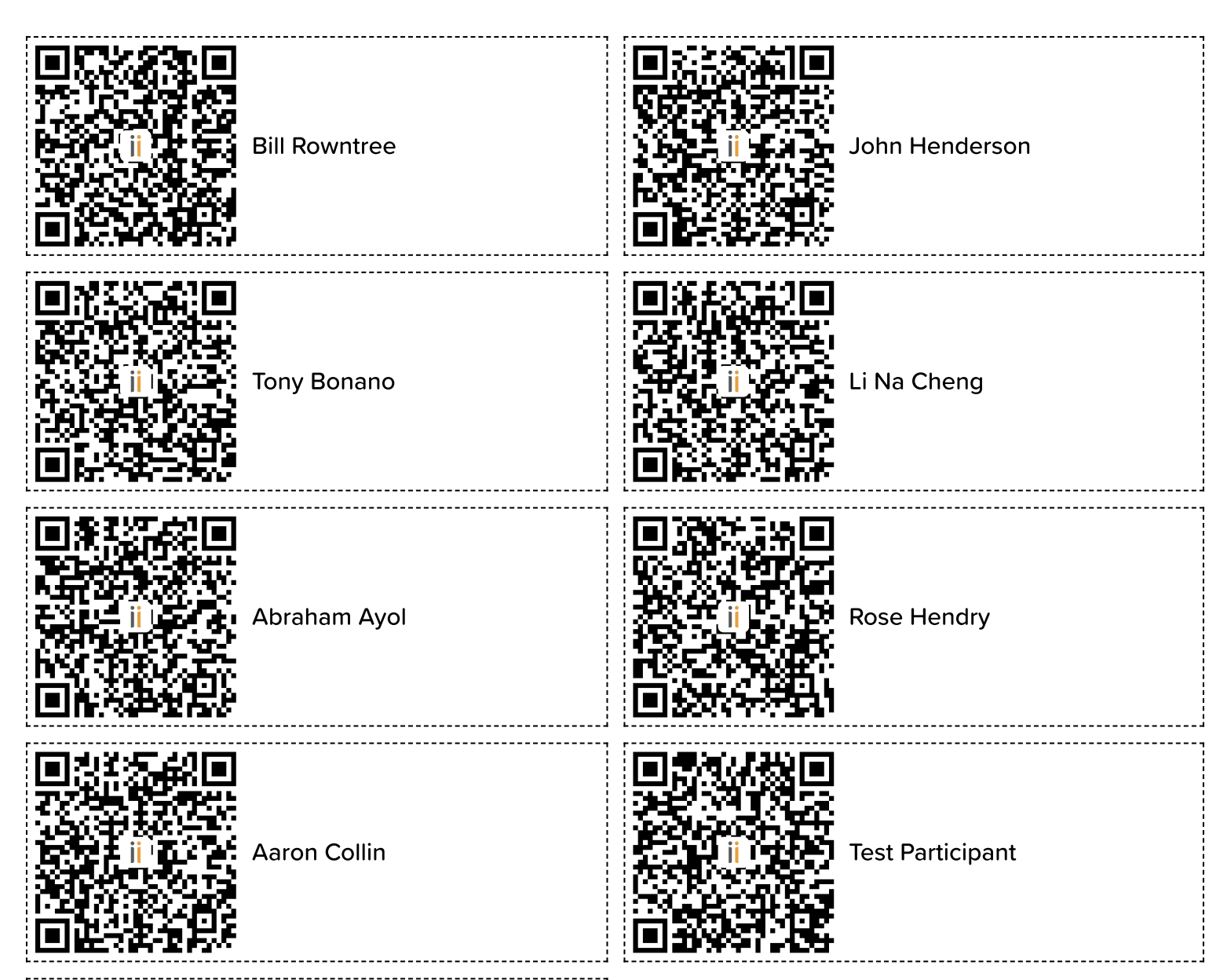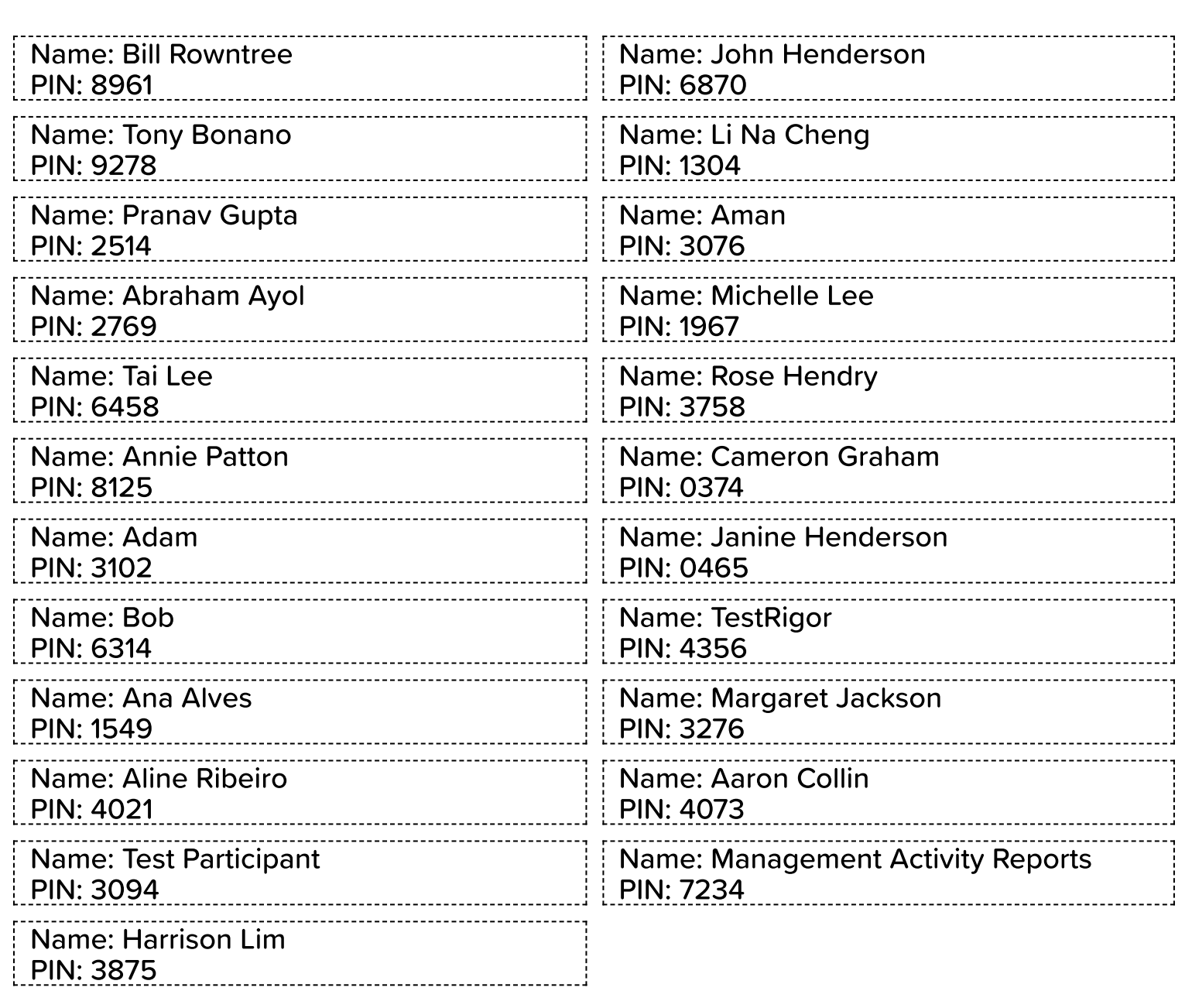Printing QR or PIN Codes in Bulk
Edited
The unique codes for all staff and participants can be printed off and cut out to laminate as badges, or have as a backup copy in case someone loses their badge or forgets their PIN.
Steps to Printing QR Codes or PIN Codes from Exports
Go to Export from the Dashboard.
Select Register Access.
Choose ‘All’ or a specific group.
Click QR Codes (PDF) or PIN Codes (PDF) to download.
Steps to Printing QR Codes or PIN Codes from Register
Go to Register from the Dashboard.
Click the Access button.
Select the Export button.
Choose ‘All’ or a specific group.
Click QR Codes (PDF) or PIN Codes (PDF) to download.
Need More Help?
If you need further assistance, you can reach out to our support team by emailing support@storii.com. Our support team is ready to help you with any questions or issues you may have.
Print off PIN Codes
Print off QR Codes
Register App
Export Codes