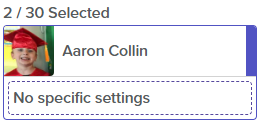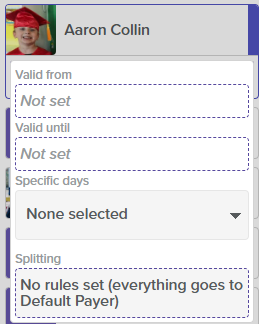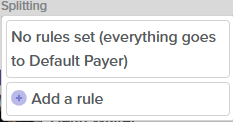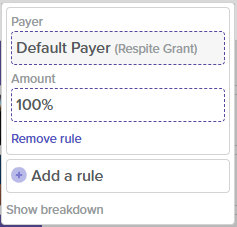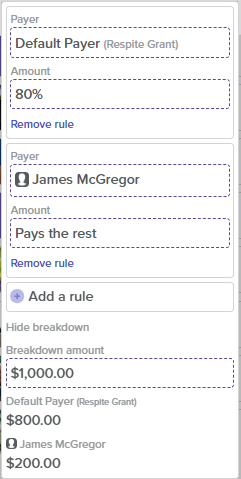How to Set Up Invoice Splitting Between Payers in Services
The Services feature allows invoice charges to be split between specified or default Payers. This is useful when an invoice is shared between two family members, or when an agency covers a percentage or fixed amount of each invoice.
To set up splitting for a participant, click the 'No specific settings' button in the participant selection view when creating or editing a Service.
At the bottom of the menu, you'll see the Splitting button. Click it to expand:
Once expanded, click the "Add a rule" button to define payment splitting rules for each Service charge:
You can then set specific rules using numerical values, percentages, or the 'Pays the rest' option for multiple payers.
To preview how the splits will apply, use the 'Show breakdown' tool. It displays example split amounts for each payer based on your rules. Click it to enable:
Summary:
Learn how to configure invoice splitting in Services, allowing charges to be divided between multiple payers using percentages, fixed amounts, or a "Pays the rest" option. This guide walks you through enabling splitting rules and previewing example breakdowns.