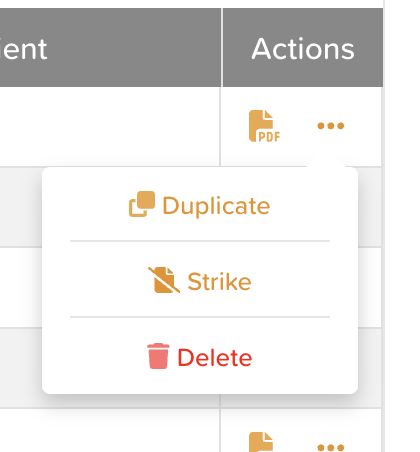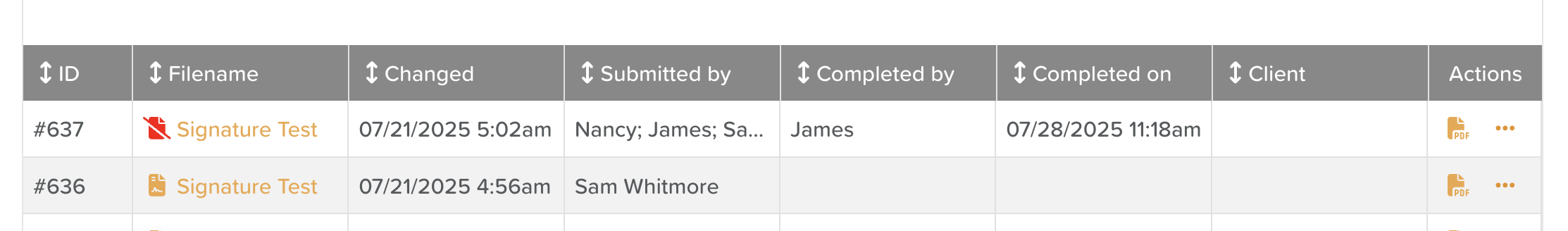Striking a Form
In StoriiCare, managing documentation efficiently is essential for quality assurance and regulatory compliance. Once a form has been marked as complete, the “strike” feature allows users to denote it as archived, invalid, or no longer in active use. This article outlines how to strike a form and the reasons for doing so.
How to Strike a Completed Form
Navigate to the Form Section:
Access the form from the Dashboard or the participant's profile.
Mark the Form as Complete:
Once you'd found the form, click on the three dots inside of the Actions column. Mark the form as complete. If it is already marked as complete, you'll see the option to Strike.
Strike the Form:
After completion, click on the three dots within the Actions column. Select the Strike option.
Confirmation:
Once the form has been struck, you will see a red document icon with a line through it appear next to the filename.
Why Strike a Completed Form
Audit Trail & Compliance:
Striking a form indicates that it’s no longer subject to edits and is retained for historical or auditing purposes. This aligns with compliance requirements (e.g., SOC 2, HIPAA) that mandate records remain tamper-proof once finalized.
Clarity and Version Control:
It prevents confusion over which forms are active and which are archived. This is crucial in environments where multiple assessments, care plans, or evaluations may be active simultaneously.
Reduce Risk of Data Entry Errors:
By locking completed forms, staff cannot inadvertently overwrite important information.
Indicating Erroneous Forms :
Some care providers may prohibit the deletion of forms for compliance reasons. Striking a form visually communicates to staff that the form contains a mistake or is invalid.
Streamline Workflows:
Struck forms are easier to filter and exclude from everyday workflows, making dashboards cleaner and more efficient.
Need More Help?
If you need further assistance, you can reach out to our support team by emailing support@storii.com. Our support team is ready to help you with any questions or issues you may have.