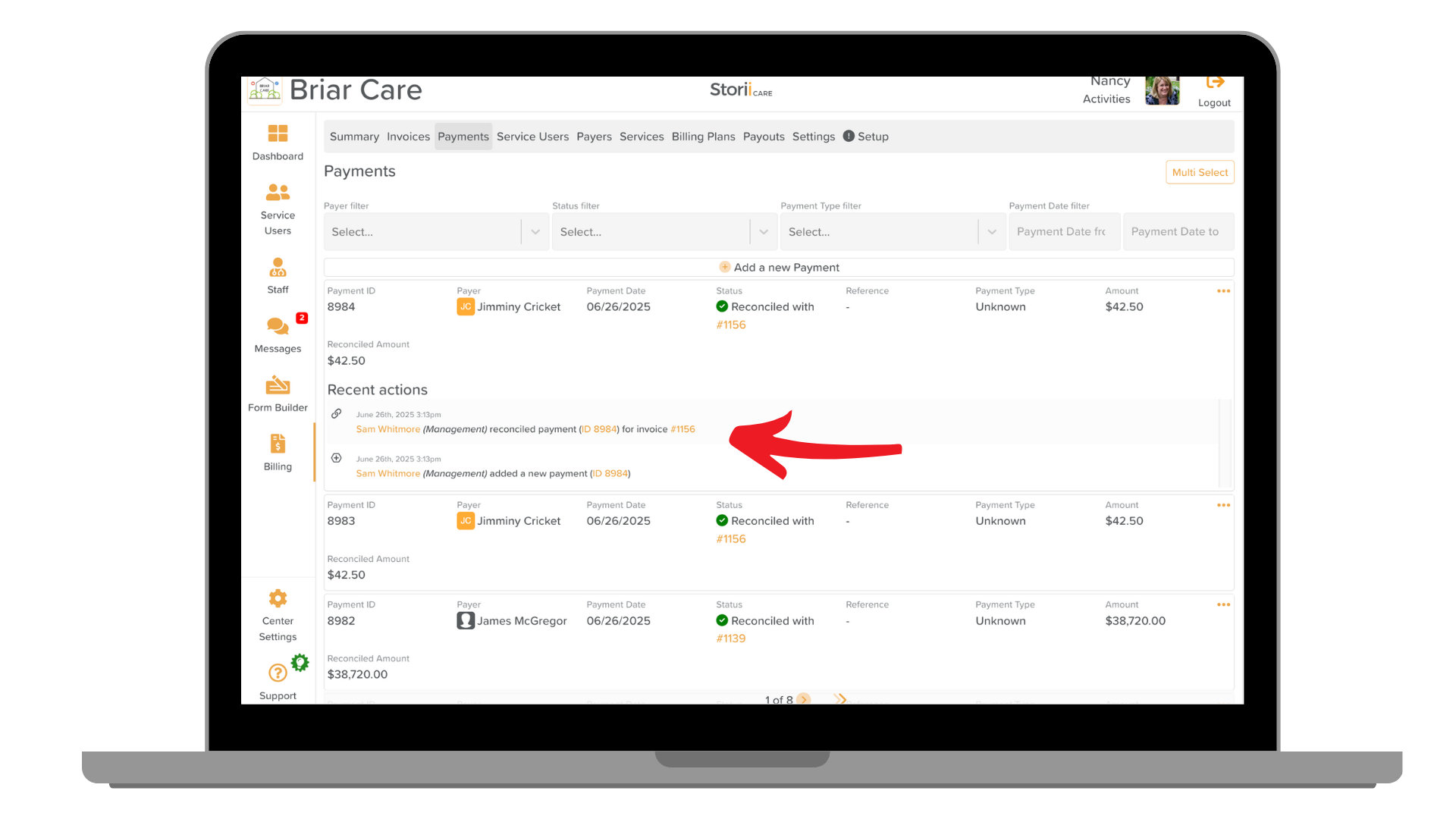How to View Recent Actions for Payments
StoriiCare allows you to track all activity related to payments, including when payments were created, modified, or deleted, and by whom. This audit trail is particularly useful for financial transparency and troubleshooting discrepancies.
Follow the steps below to view recent payment-related actions.
Step-by-Step Instructions
Navigate to the Billing section.
Click on the Payments tab.
Use the filters at the top to find the payment you're looking for.
Click on the payment to expand the payment window.
View the recent actions.
The Recent Actions log will display a chronological list of payment-related actions, including:
Payment added – when a new payment was added.
Payment reconciled – when the payment was reconciled to a specific invoice.
Payment unreconciled– when the payment was unreconciled from a specific invoice.
Payment voided – if a payment was voided/removed.
Each entry typically includes:
Timestamp
Staff member’s name
Action type
Need More Help?
If you need further assistance, you can reach out to our support team by emailing support@storii.com. Our support team is ready to help you with any questions or issues you may have.