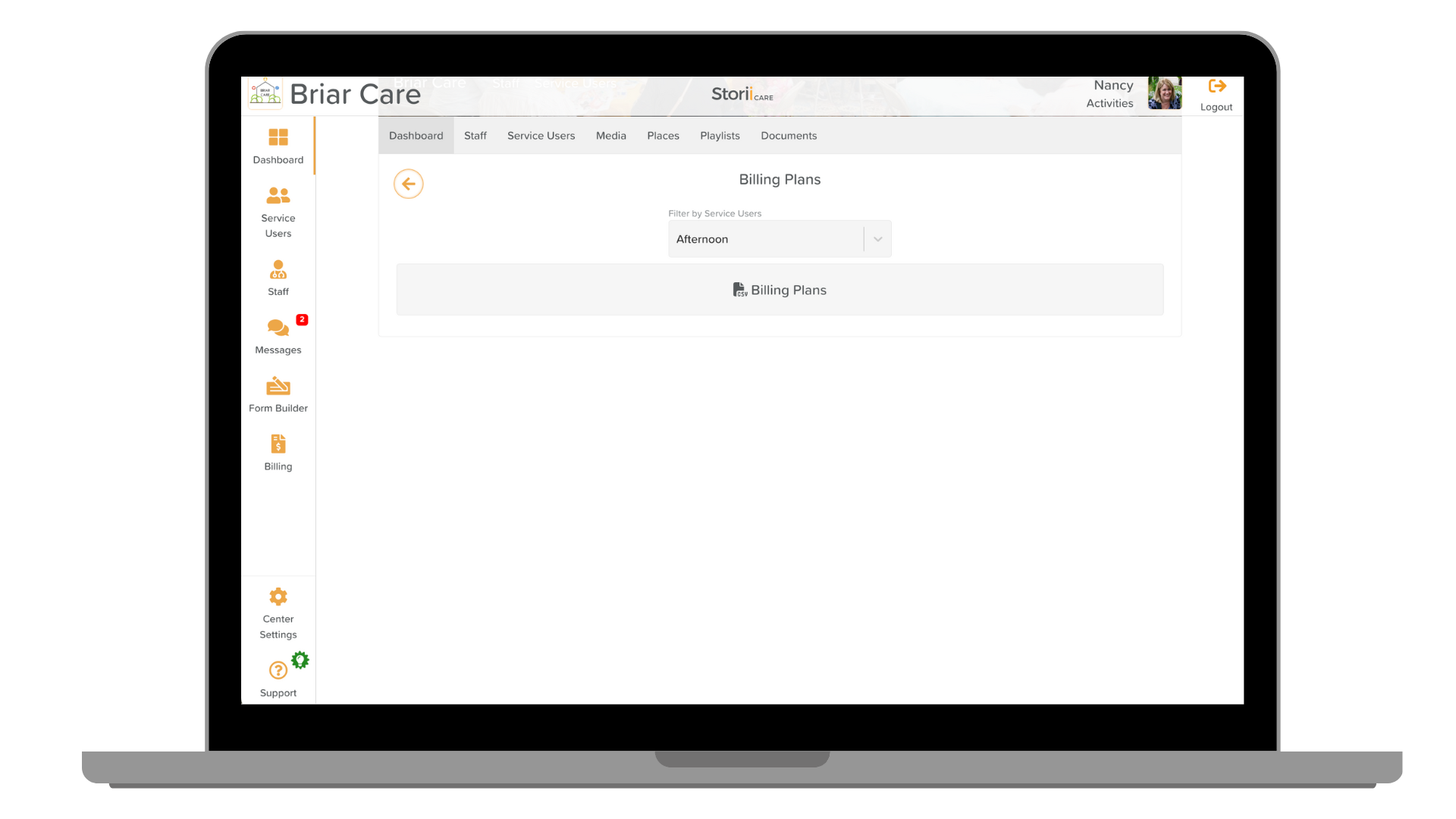How to Download a Billing Plans Report
The Billing Plans Export feature in StoriiCare allows administrators to download a detailed spreadsheet of all billing plans assigned to service users. This is useful for invoicing, auditing, or financial reporting.
Follow the steps below to download the export.
Step-by-Step Instructions
Navigate to Billing.
Select the Billing Plans tab.
Click the Export button.
Use the dropdown menu to filter the report data for a specific Participant(s) or Group.
Click Billing Plans.
A CSV (spreadsheet) file will be automatically generated and downloaded to your device.
What's Included in the Billing Plans Export:
When you select a participant, you'll see the following data for any billing plans they are included in:
Billing Plan Name
Billing Period
Billing Day
Invoice Due Date
Invoice Date
Number of Participants in the Billing Plan
Fixed Fee Charges
Fixed Discounts
Need More Help?
If you need further assistance, you can reach out to our support team by emailing support@storii.com. Our support team is ready to help you with any questions or issues you may have.