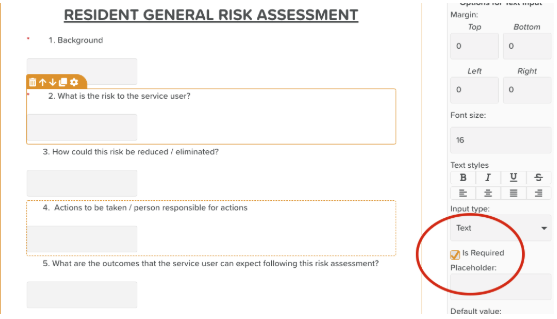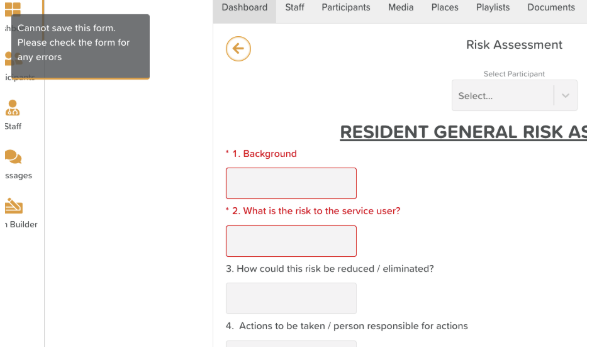How to Set a Field as 'Required' on a Form
This article provides a comprehensive guide on how to mark certain components as required fields in the Form Builder. By ensuring that specific fields are filled out, you can enhance the accuracy and completeness of the data collected through your forms.
How to Mark Required Fields
To ensure that certain form components are filled out when completing a form (i.e. signatures), you can mark a component as a required field in the Form Builder. Follow the steps below to set this up:
Steps to Mark a Component as Required
Open the Form Builder.
Click on the form you want to update.
Click on the component you wish to make required.
Select the settings wheel icon.
In the options panel that opens to the right, tick the box that says 'Is Required'.
User Notifications for Required Fields
When individuals complete a form, they will be alerted to the areas that must be filled out by a red asterisk. If they attempt to save the form with these required fields empty, the empty fields will be highlighted, and a notification will appear prompting them to review the form for errors.
Need More Help?
If you need further assistance, you can reach out to our support team by emailing support@storii.com. Our support team is ready to help you with any questions or issues you may have.