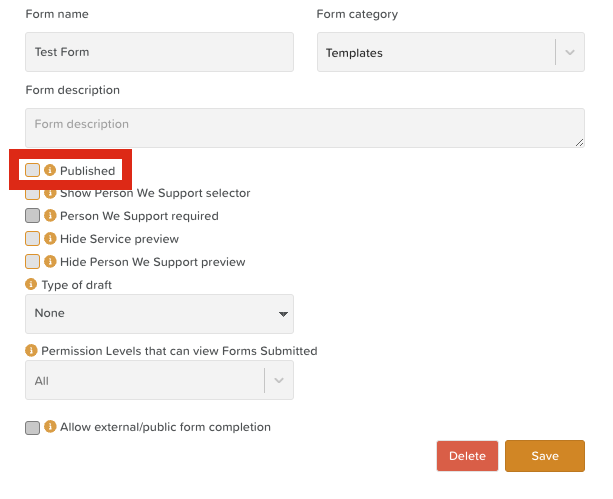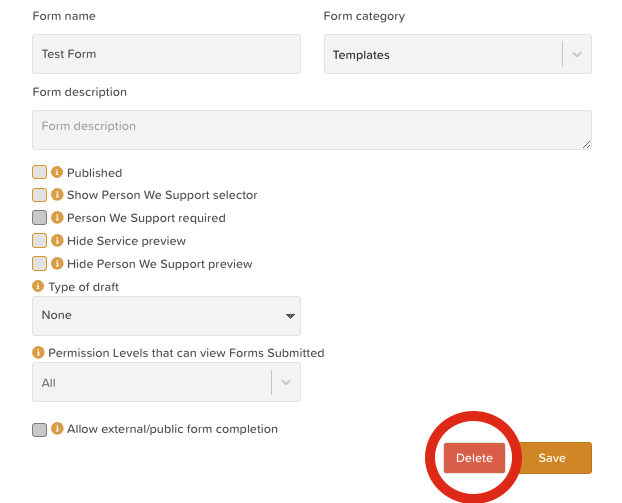How to Remove a Form Template
In the event that a form has been created by mistake, is outdated, or is no longer in use, you have the option to unpublish the form. Unpublishing a form makes it accessible in the Form Builder, but it will not be available through the Forms feature.
Steps to Unpublish a Form Template
To remove a form template from the Forms feature, but still keep it available within Form Builder, follow the steps outlined below.
Open the Form Builder.
Click on the form template you wish to remove.
Click on the settings wheel icon.
Uncheck the 'Published' box.
Save.
If you prefer to delete a form template entirely, please follow the steps outlined below.
Steps to Delete a Form Template
To completely remove a form template, adhere to the following instructions:
Open the Form Builder.
Click on the form template you wish to delete.
Click on the settings wheel icon.
Select the delete button (highlighted in the image below).
Confirm that you want to delete this template.
By following these steps, you will successfully delete the form template from your system.
Need More Help?
If you need further assistance, you can reach out to our support team by emailing support@storii.com. Our support team is ready to help you with any questions or issues you may have.