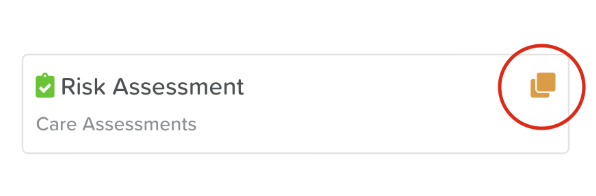How to Duplicate a Form Template
Duplicating form templates is an efficient way to streamline your workflow, particularly when dealing with forms that share a similar structure. This process allows you to make necessary adjustments without the need to create each form from scratch. For care providers who need to update their form templates annually, duplicating offers a practical solution. You can either modify an existing template directly or unpublish the previous year's form, duplicate it, make the required changes, and then publish the updated version.
Follow these steps to successfully duplicate a form template:
Open the Form Builder.
Select the duplicate square icon located within the template area (as highlighted below).
Your duplicate form will open, indicated by a (1) after the title.
Click on the settings wheel icon at the top of the page.
Change the title of the duplicated form as needed.
Save your changes.
By following these steps, you can efficiently create and manage your form templates, ensuring that your documentation remains up-to-date and relevant.
Need More Help?
If you need further assistance, you can reach out to our support team by emailing support@storii.com. Our support team is ready to help you with any questions or issues you may have.