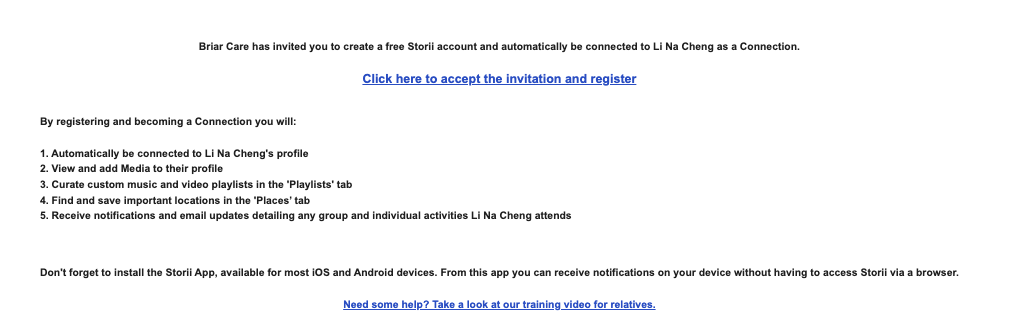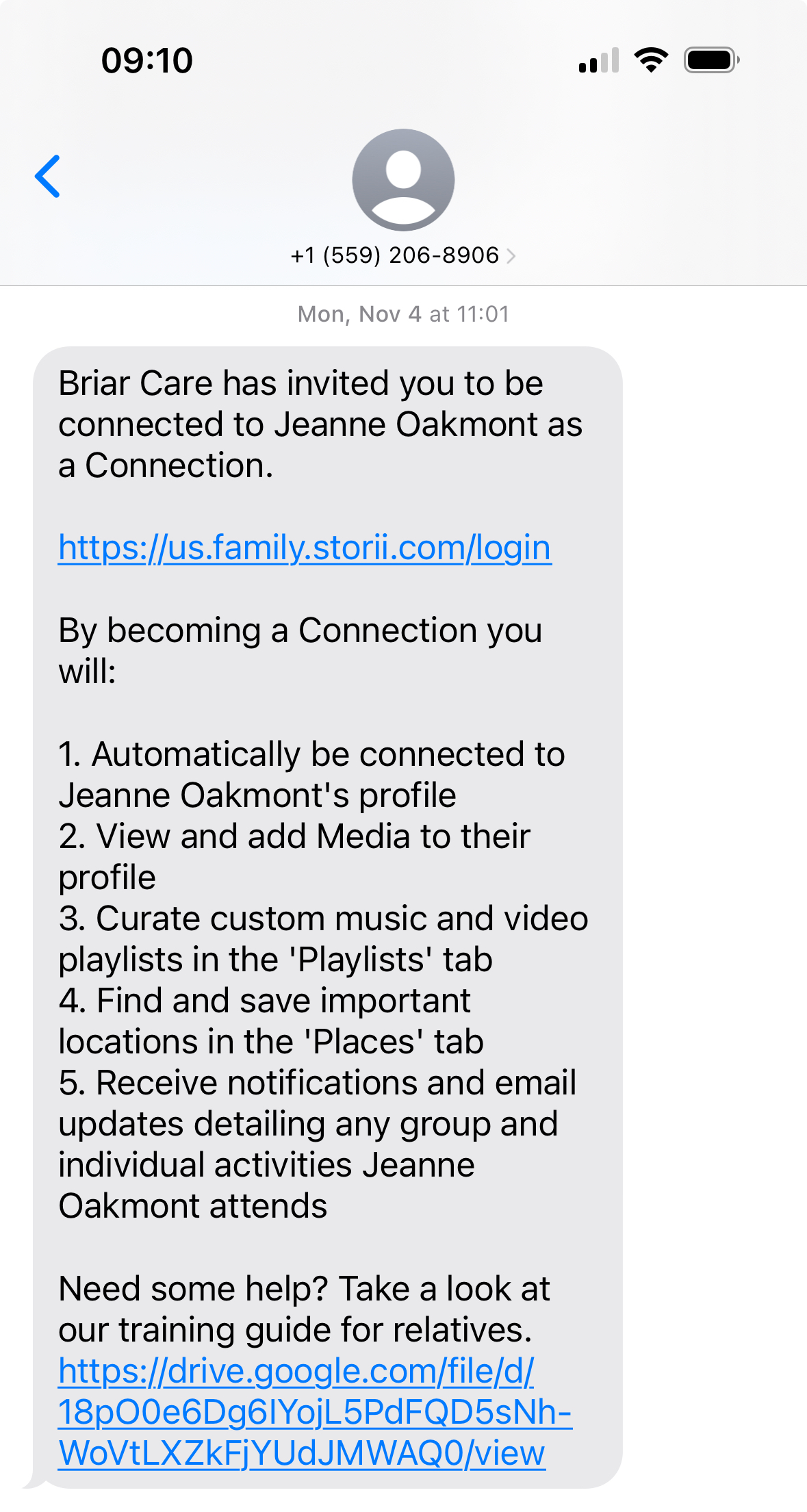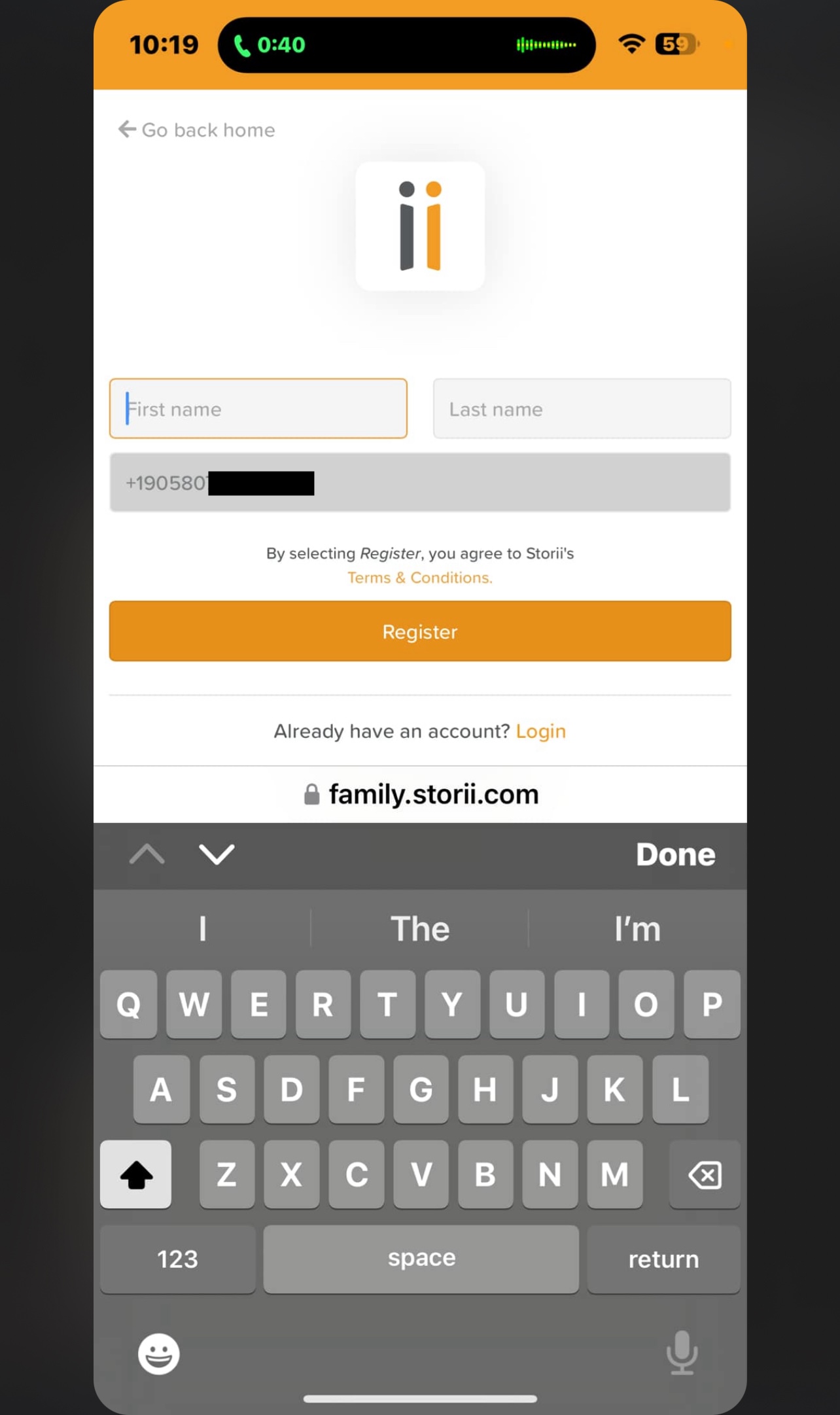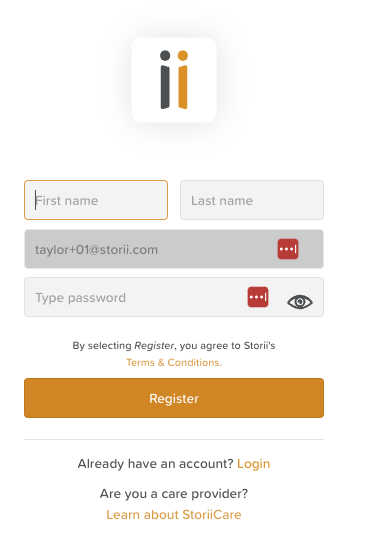Creating a Storii Family Account
Please note that if you have been invited by a care service provider to connect with a loved one's profile, your Storii Family account is free. There are no costs associated.
This is not to be confused with Storii, which is a consumer product that helps individuals and families record and preserve life stories over phone calls. This is a paid service that you have the option to sign up for in the Life Story section of your loved one's profile, but it is separate and there is no obligation.
Receiving an Invitation to Connect
Care providers can invite family members to the Storii Family app to receive updates about their loved one in care.
As a family member or caregiver, you may receive an invitation from the care facility via SMS text or email.
In both cases, you will be prompted to click on a link to register your Storii Family account.
Email invitation (appearance may vary):
Text invitation (appearance may vary):
Registering Your Storii Family Account
Registering with a Phone Number (text invitation)
To complete registration:
Enter your First Name and Last Name. Your phone number should be pre-filled.
Click the Register button.
Enter your phone number (no spaces or dashes) with the country code (i.e. +1)
Click 'send verification code'
This will text you a one-time 6-digit code
Enter the verification code you were texted and Login
Registering with an Email Address (email invitation)
To complete registration:
Enter your First Name, Last Name, and create a password. Your email address should be pre-filled.
Click the Register button.
Once you click Register you will be able to sign in to your account with your email address and password.
If you only see a login screen after clicking on the invitation link in your email, this means your account is already registered. If you have forgotten your password, click on the 'Forgotten password?' text and follow the steps.
Signing Into a Storii Family Account
You can access your Storii Family account two ways:
Storii Family App (accessible in Apple and Android App stores)
Internet browser (https://family.storii.com/login)
To Login with email:
Enter the email address you registered with in the username field
Enter your password
To Login with phone number:
Enter your phone number (no spaces or dashes) with the country code (i.e. +1)
Click 'Next'
This will text you a one-time 6-digit code
Enter the verification code you were texted
Click 'Login'
Troubleshooting: Expired Link or Account Already Registered Message
If you try to register a Storii Family account and you receive a message that the link is expired or the account is already registered, it is likely that you managed to already accept the invitation and register an account.
In this case:
Enter the phone number or email address you received the invite to
Click the 'Forgotten password' text to reset your password
Try signing in again
If this does not work, you can:
Contact support@storii.com for assistance
Request that your care provider re-send the invitation to connect