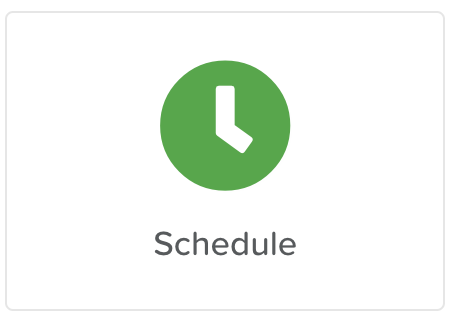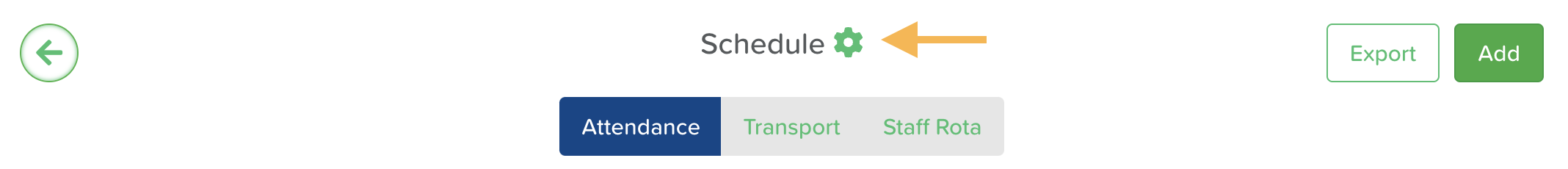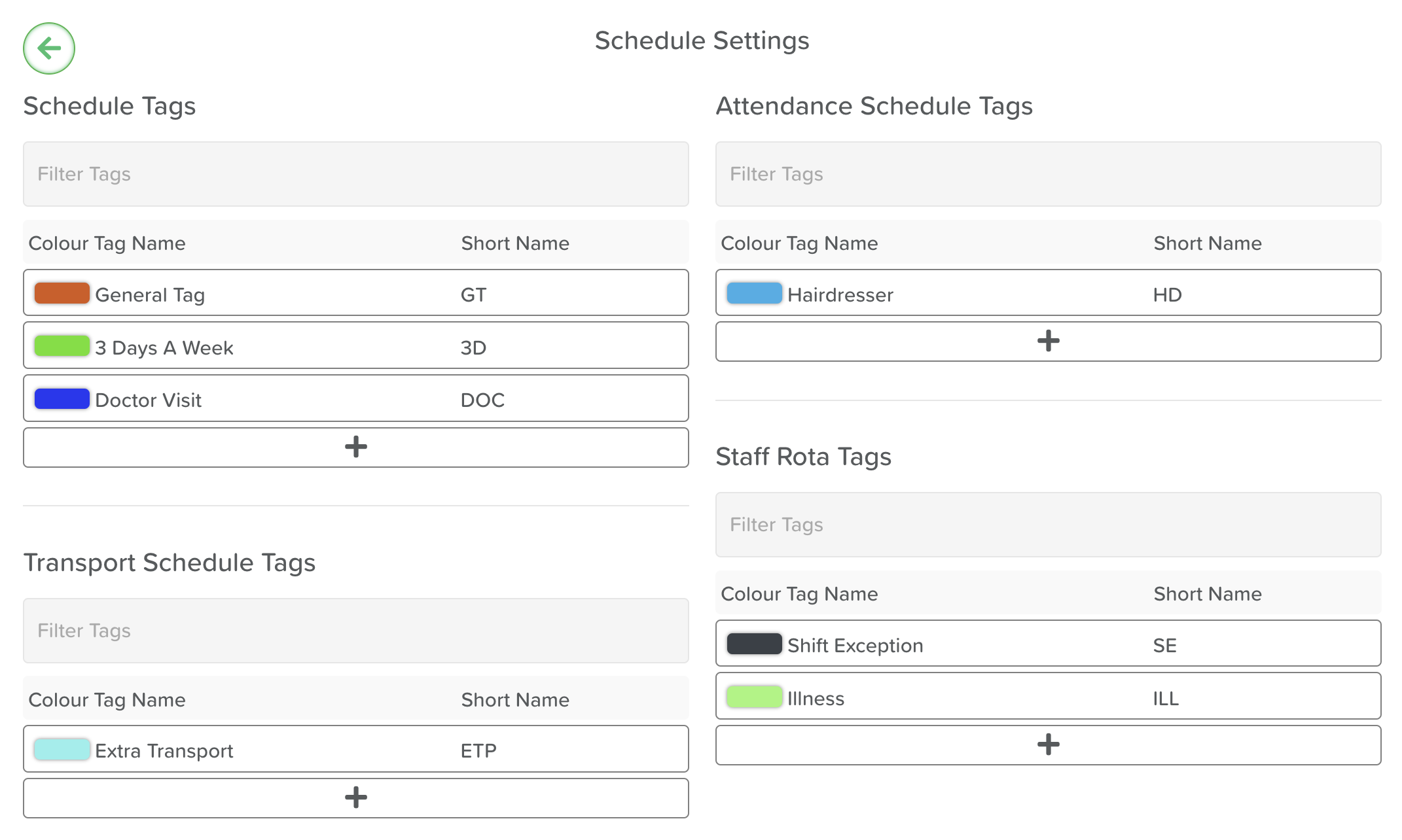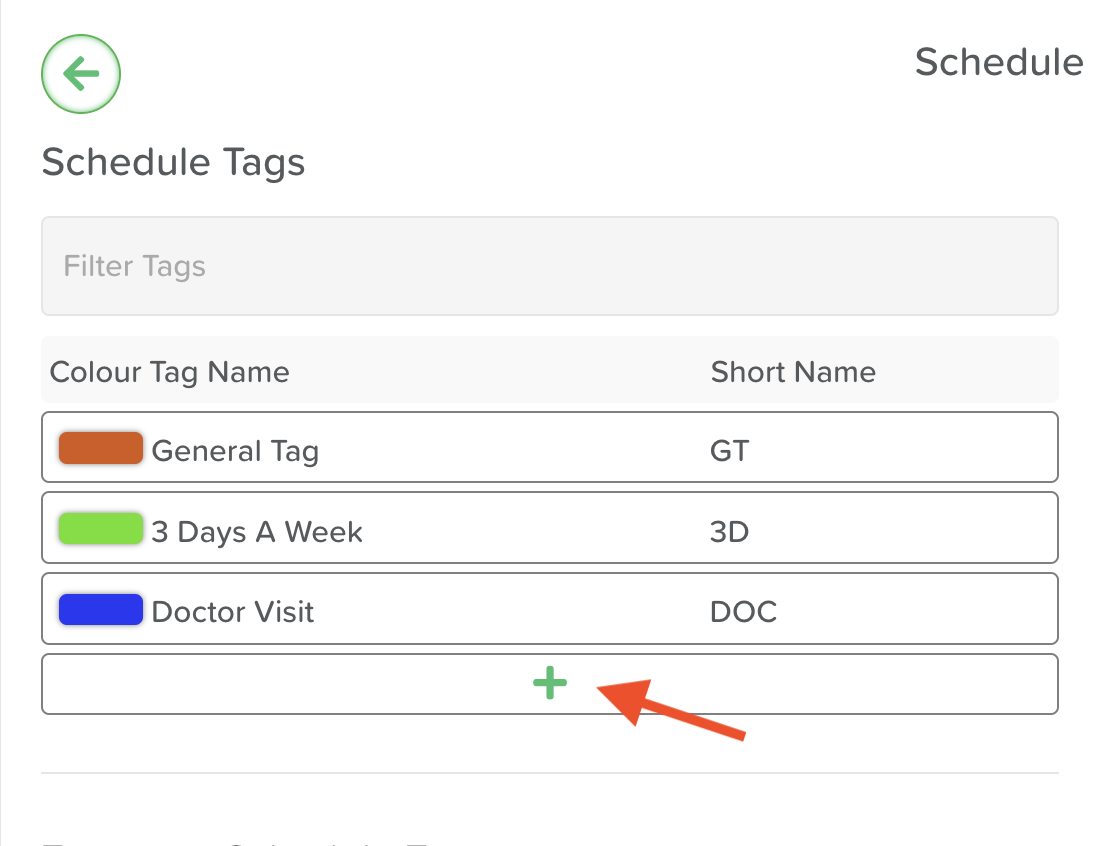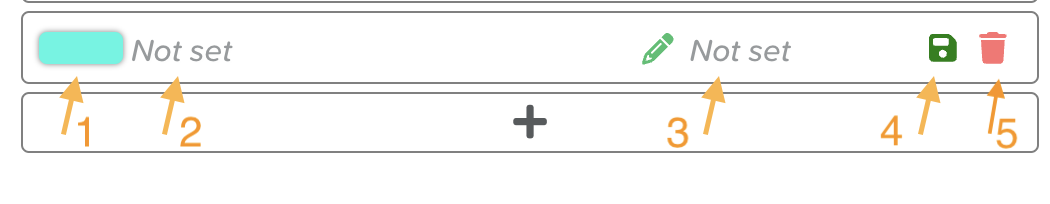Creating and Editing Schedule Tags
Introduction
Schedule Tags in StoriiCare help categorize and organize schedules efficiently. By adding custom tags for attendance, transport, or staff rota, you can easily identify and manage schedule entries. This feature also allows you to edit or delete tags as needed, keeping your scheduling system clear, flexible, and tailored to your needs.
Steps to Create & Edit Schedule Tags:
On the Dashboard, select Schedule.
Click on the Settings wheel icon.
In the Settings section, you will find four categories of tags that you can manage:
To add a new tag, press on the ‘+’ at the bottom of the list.
A new tab will open where you can customise the tag:
Step 1: Click the colour tab to assign a colour to the tag.
Step 2: Click on ‘Not Set’ or the pencil icon next to it to add a name to the tag. When finished, click outside the text box to continue.
Step 3: Similarly, add a Short Name for the tag and click outside the box to continue (Optional).
Step 4: When all details are complete, click the Save Icon to finalise the tag.
To edit a tag after it has been saved:
Place your mouse pointer over the tag and click the pencil icon when it appears.
Make the necessary changes and click the Save Icon again.
To delete a tag:
Press the Red Bin Button next to the tag.
Confirm your action by selecting Yes when prompted to ensure the tag is permanently removed.
Conclusion
By following these steps, you can easily create, edit, or delete schedule tags to better organize and manage your schedules.
Need More Help?
If you need further assistance, you can reach out to our support team by emailing support@storii.com. Our support team is ready to help you with any questions or issues you may have.