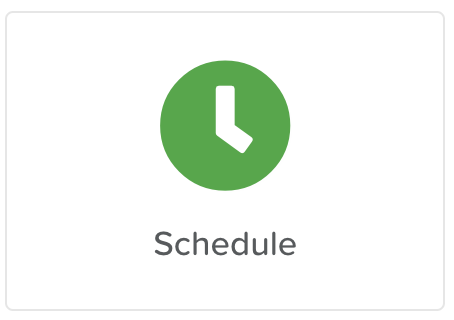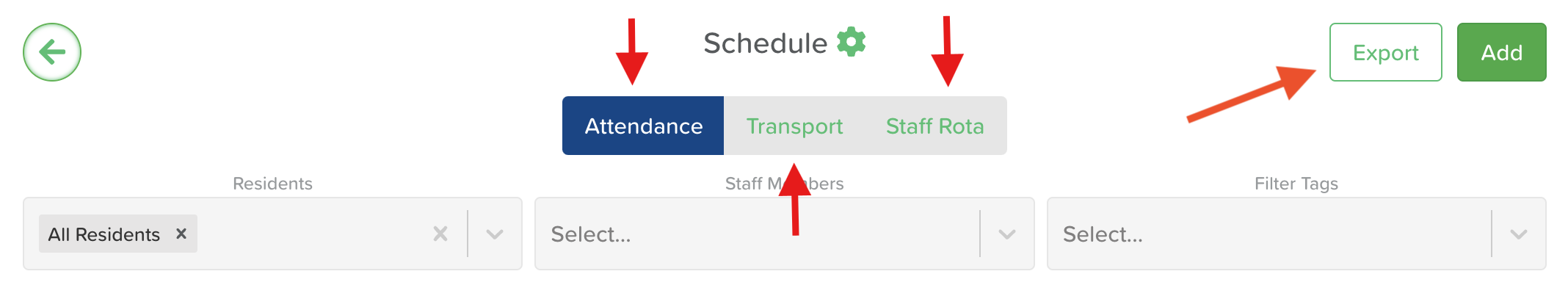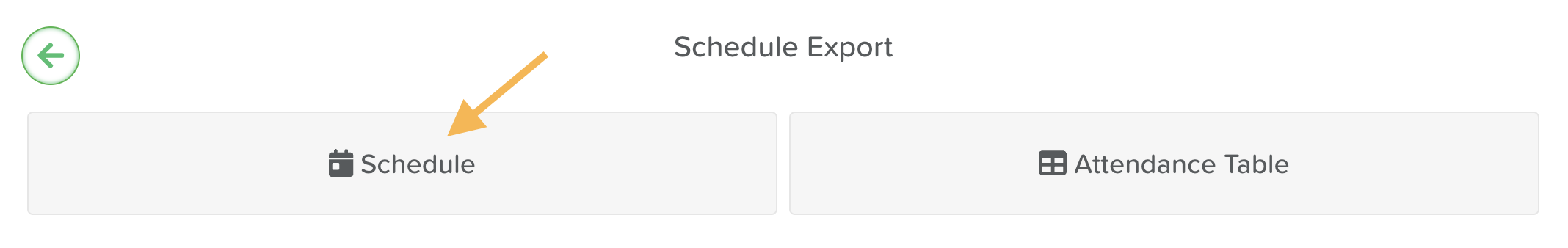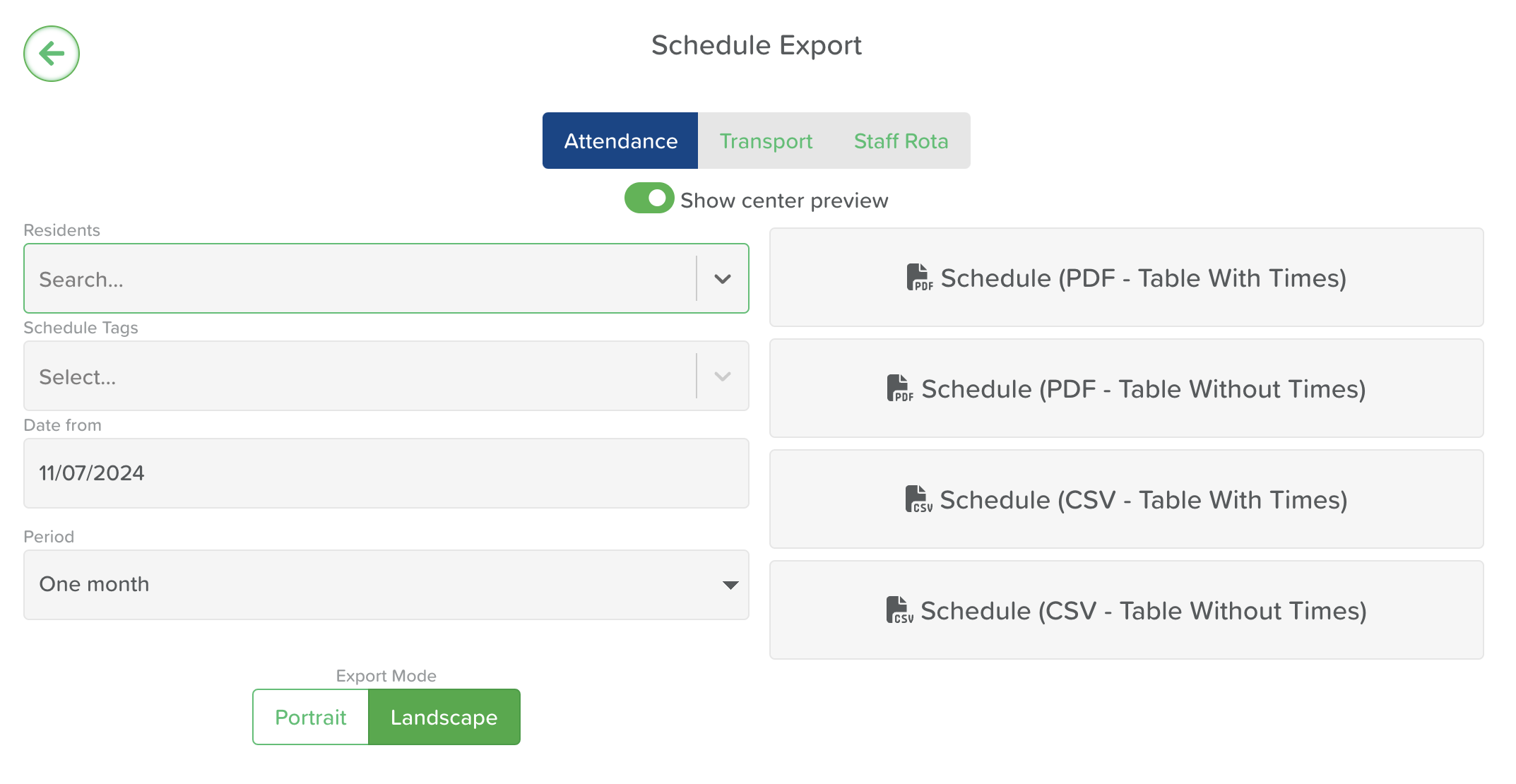How to Export and Print a Schedule
Introduction
The Print Schedule feature in StoriiCare enables users to generate and print schedules in various formats. This feature ensures you can create clear, professional schedules for easy reference and sharing, managing your schedule information is more efficient than ever.
Steps to Export and Print a Schedule:
On the StoriiCare Dashboard, select Schedule.
Depending on what you would like to print, select Attendance, Transport or Staff Rota and click Export.
Then click in Schedule.
If you toggle on the switch bar "Show centre preview", the exported file will show the business’ information such as the name, logo, address, email etc. Be aware that this will take up space at the top of the page.
In the Residents box, search and select one or multiple residents you want to include in the schedule export. You can select a Group from the dropdown to include all residents from that Group.
Optionally, add Schedule Tags if needed to further refine the data.
Set the start date for the schedule by adjusting the "Date from" field.
Select the date range by picking a Date from and a period (e.g., one week).Choose custom to input the exact date.
Select export mode: Choose between Portrait or Landscape for the layout of the exported document.
Choose export format:
PDF – Table with Times: A printable format that includes individuals’ attendance times.
PDF – Table without Times: A printable format that excludes attendance times and just present the list of users scheduled for each day.
CSV – Table with Times: A spreadsheet-friendly format that includes attendance times.
CSV – Table without Times: A spreadsheet-friendly format without attendance times and just present the list of users scheduled for each day.
Export the schedule: Once all options are selected, click on the corresponding export button to download the schedule.
Choosing the right file format depends on how the file will be used;
PDF: offers a polished, ready-to-share format ideal for presentations or printing.
CSV provides a flexible, editable format perfect for data analysis or customization in spreadsheet software.
Conclusion
With customizable export options, StoriiCare ensures that you can easily manage and present your schedule data in the format that best suits your needs.
Need More Help?
If you need further assistance, you can reach out to our support team by emailing support@storii.com. Our support team is ready to help you with any questions or issues you may have.