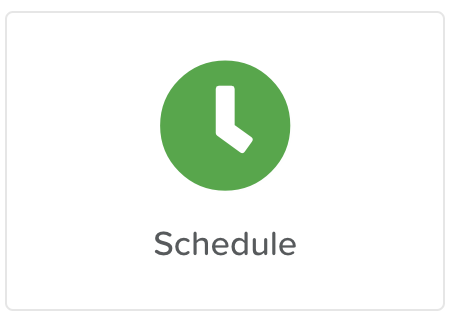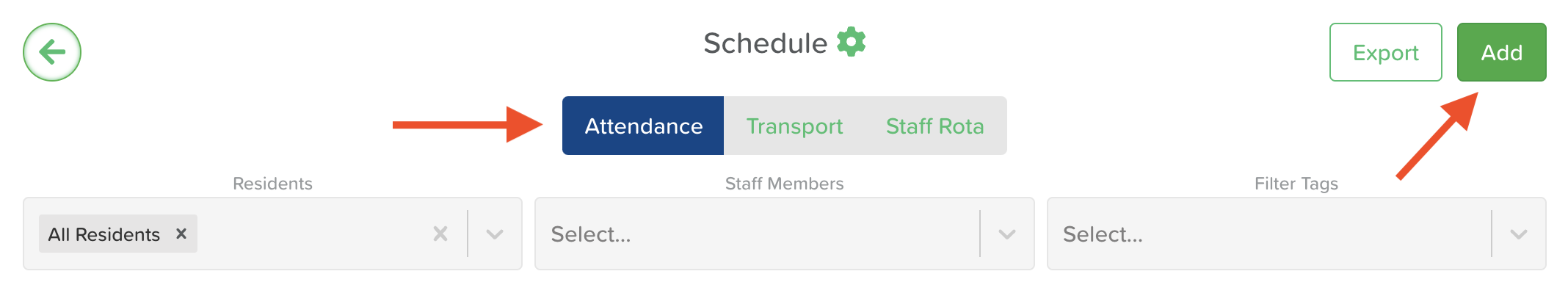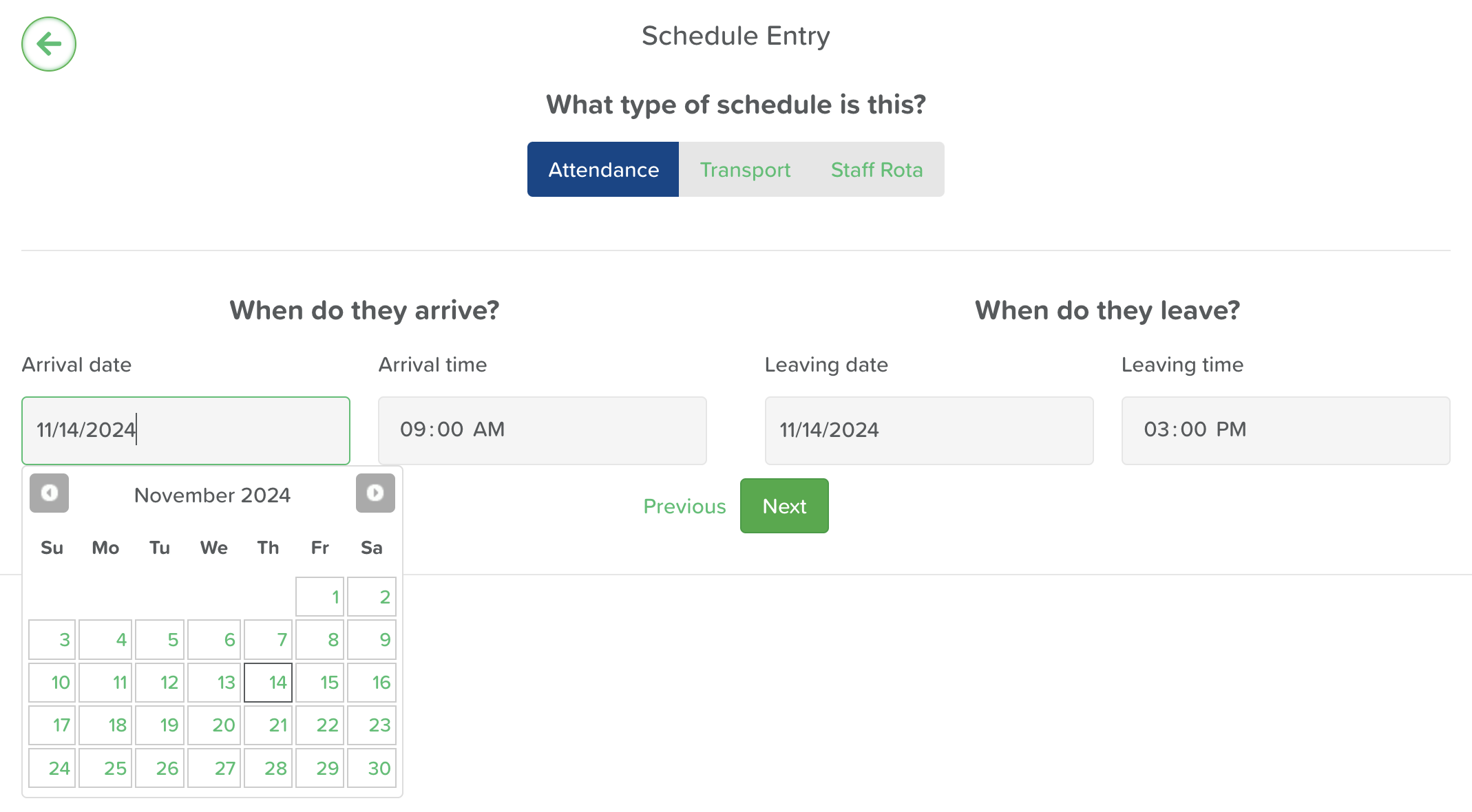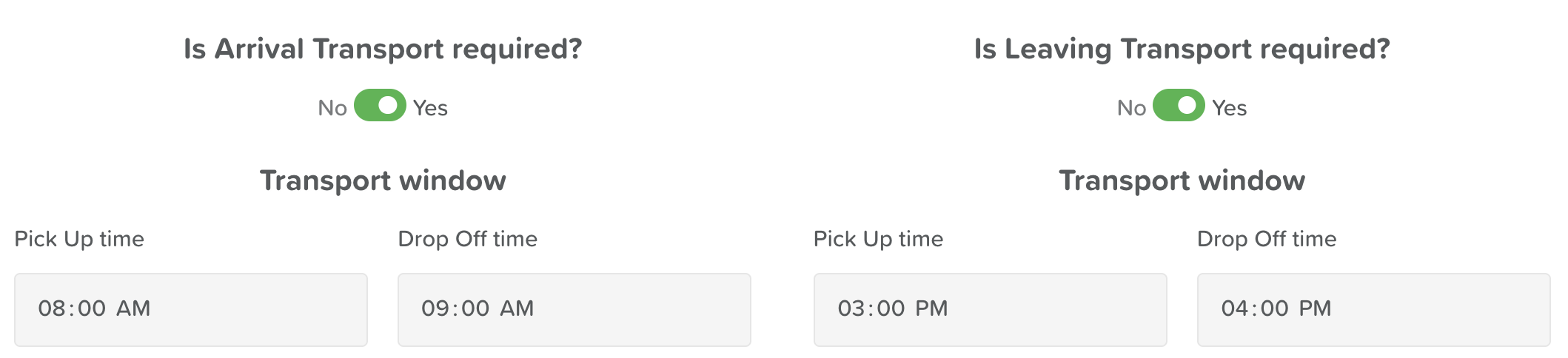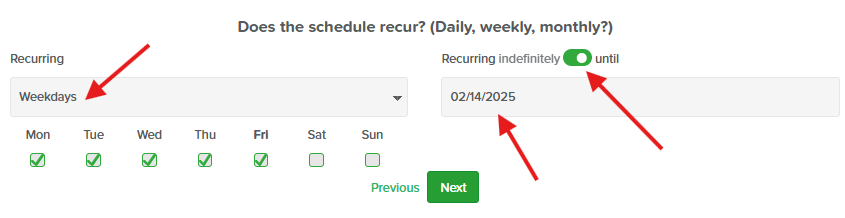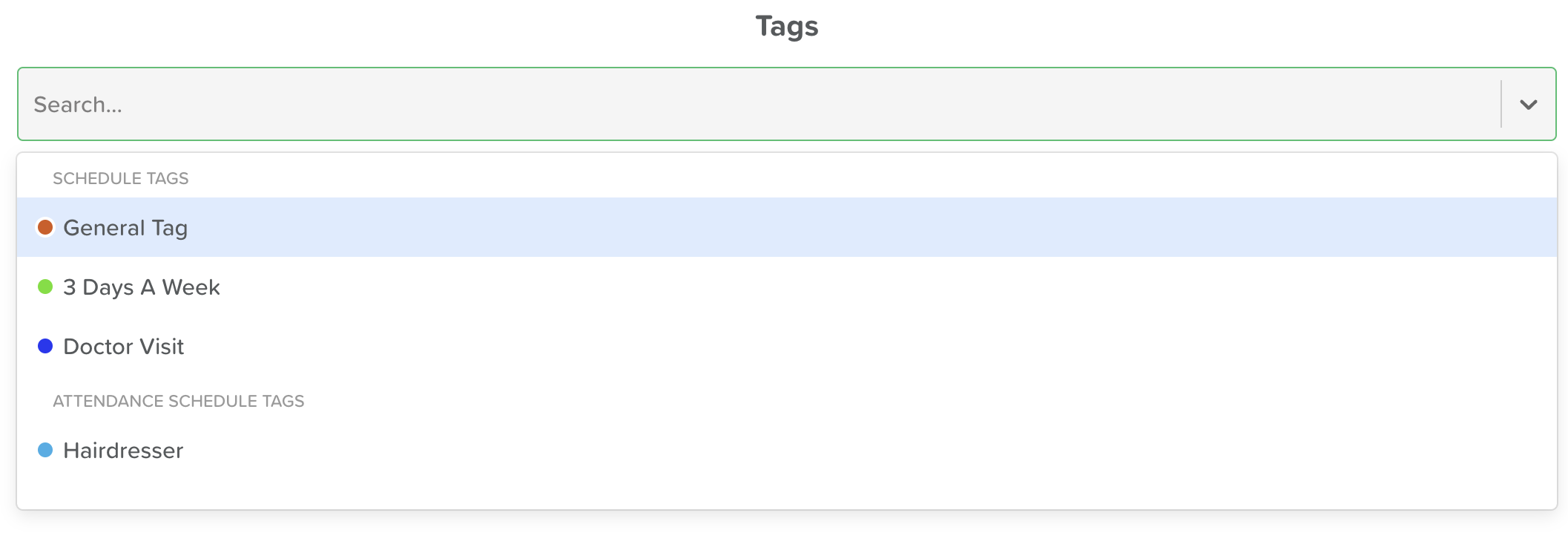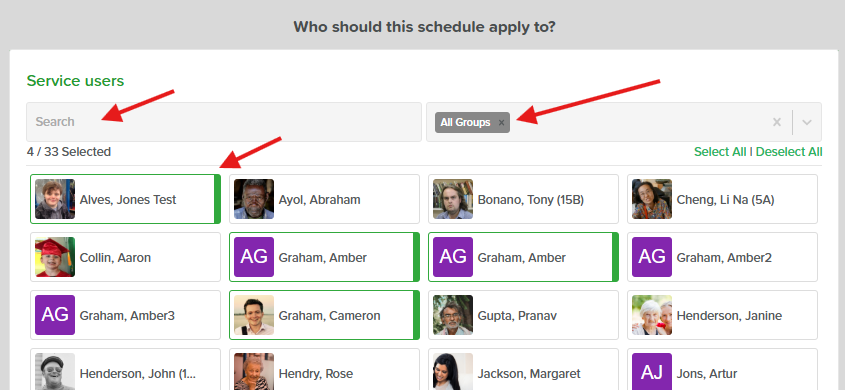How to Add an Attendance Schedule
Introduction
The Schedule feature in StoriiCare simplifies planning and organizing Participant and Staff attendance, as well as transportation and Home Care visits. It allows users to pre-schedule arrival and departure times for Staff, Participants, and Drivers. This feature is also integrated with the Register, ensuring that participants' and Staff's expected attendance is displayed daily. By using the Schedule tool, users can efficiently manage daily operations with a clear and organized overview.Steps to Add an Attendance Schedule:
On the StoriiCare Dashboard, select Schedule.
Select Attendance and click Add.
In the date box:
Transport Options:
Schedule Frequency:
For a one-time schedule, select Not Recurring from the drop-down menu.
For recurring schedules, choose Weekdays to easily schedule attendance for multiple days within a week.
If the schedule should recur until a specific date, click the toggle Recurring Indefinitely and set the end date using the using the calendar selection tool.
Tags: To assign a tag to this schedule, select from the drop-down menu. If a new tag is needed, follow -this article- on how to add it. Tags are optional, but can be helpful for organizing schedule entries and displaying important information. When viewing the Schedule you can filter by Tags to see all Service Users with ‘Hairdresser’ appointments, for example.
Assigning Participants and Staff:
Click the No Participants box to open a drop-down menu where you can select one or multiple participants.
Selected Participants will show a green band by their name. You will notice the selection number update in real time just below the search bar as you select or unselect Participants.
Use the search bar to find Participants by name or group tags for those already assigned to a group.
Once selected, click outside the box to close the list.
If needed, add a note to the schedule.
Click Save to complete the schedule setup.
Conclusion
With the Schedule feature, organizing Participant attendance and transportation is simple and efficient. This tool enhances planning, ensuring all details are managed in advance, creating a more structured and reliable experience for both Participants and Staff.
Need More Help?
If you need further assistance, you can reach out to our support team by emailing support@storii.com. Our support team is ready to help you with any questions or issues you may have.