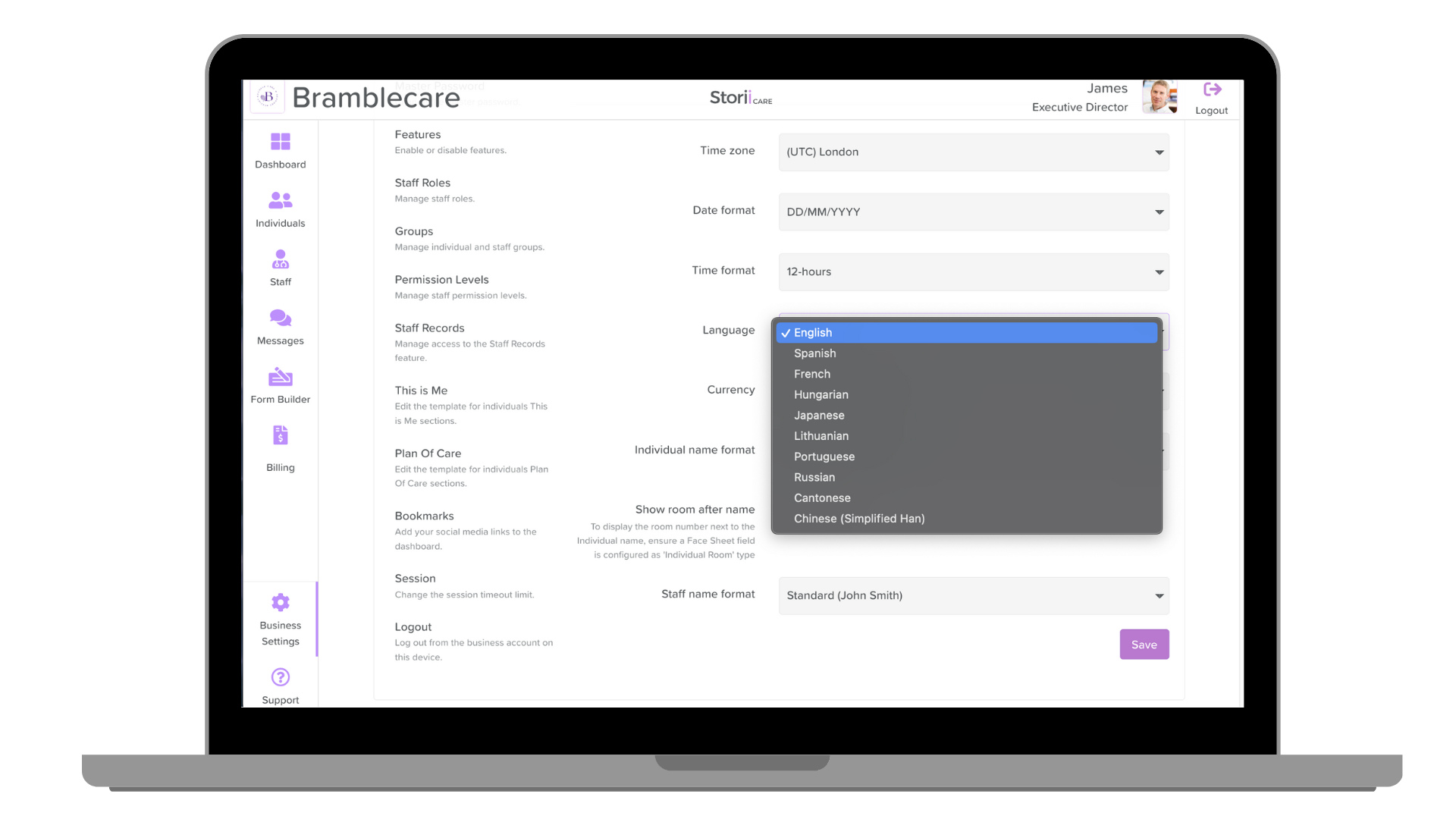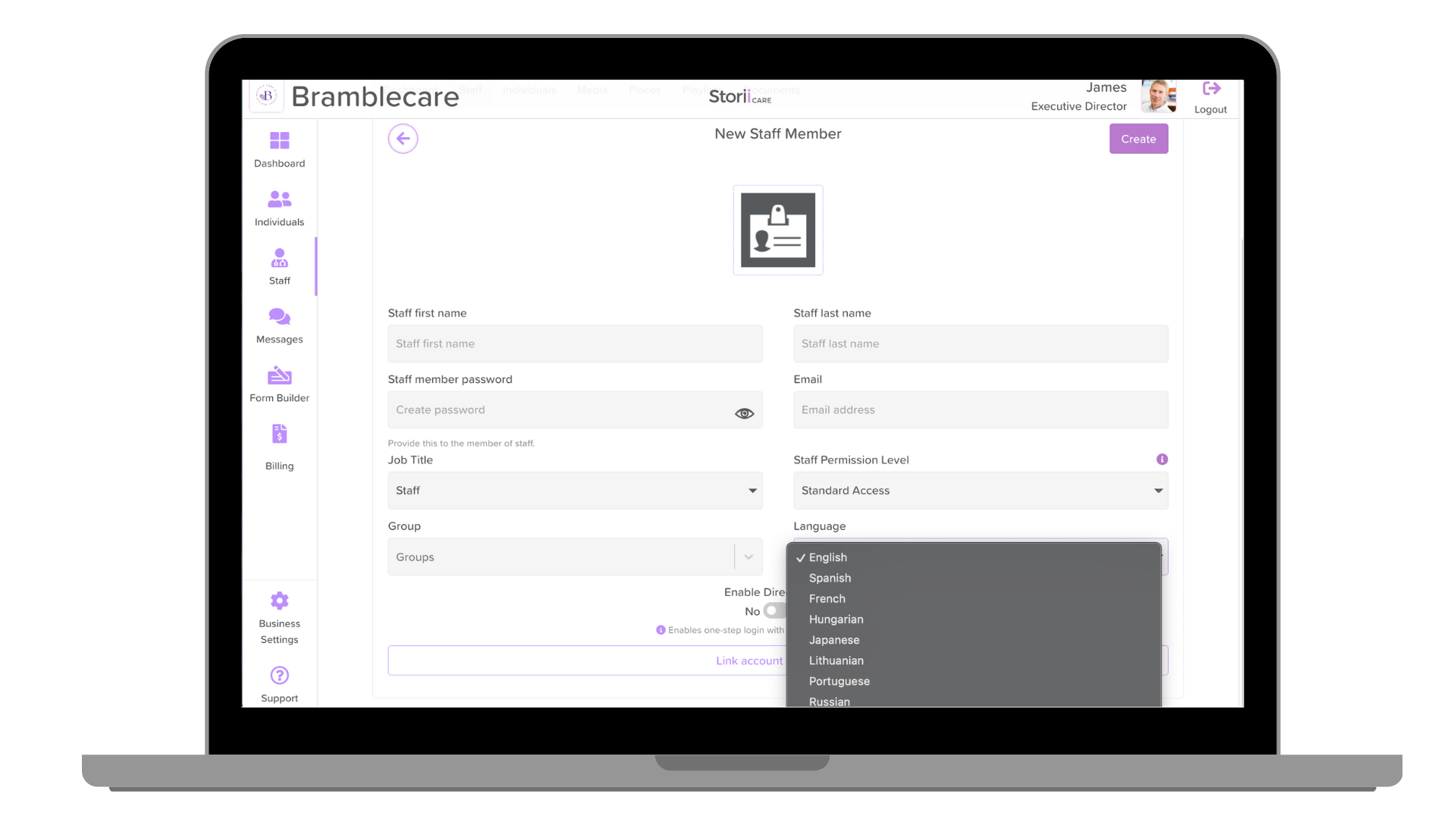Adjusting System Languages within StoriiCare
Summary
StoriiCare allows you to customise the language settings across the platform to better suit your team and users. This feature is currently in BETA and supports the following languages: Portuguese, Spanish, Cantonese, Russian, Lithuanian, Hungarian, French, Japanese, and Mandarin. More languages will be added soon.
Users can adjust language settings in three different instances: on the business level, on individual staff profiles, and during the creation of a staff profile. Below, you’ll find the steps to configure the language in each instance. We welcome any feedback regarding this feature. Please share your thoughts with us via support@storii.com.
Step-by-Step Instructions
Adjusting the Language at the Business Level
1. Log in to your StoriiCare account.
2. Access your profile by clicking your profile picture.
3. Click on Center Settings. (If you cannot see the Center Settings, you may not have the required permission to access this area.)
4. Select the Account tab.
5. In the Languages dropdown, choose your preferred language.
6. Click Save to apply the changes.
Adjusting the Language at the Staff Profile Level
1. Log in to your StoriiCare staff account.
2. Click your profile picture in the top-right corner of the screen.
3. Select Settings from the dropdown menu.
4. Go to the Account tab.
5. From the Languages dropdown, choose your preferred language.
6. Click Save to confirm your choice.
Setting the Language When Creating a Staff Profile
1. Log in to StoriiCare as an administrator or staff member with permission to add staff profiles.
2. Click on the Staff tab from the main dashboard.
3. In the top-right corner, click Add to create a new staff profile.
4. In the Languages field, select the desired language for the new staff member.
5. Complete the other required fields for the staff profile.
6. Click Save to finalise the new profile and apply the language settings.
Need Additional Help?
If you have any questions or need further assistance, our support team is here to help. Contact us at support@storii.com or give us a call at [Support Number]. We also encourage you to share any feedback on the new language features as we continue to improve and expand them.