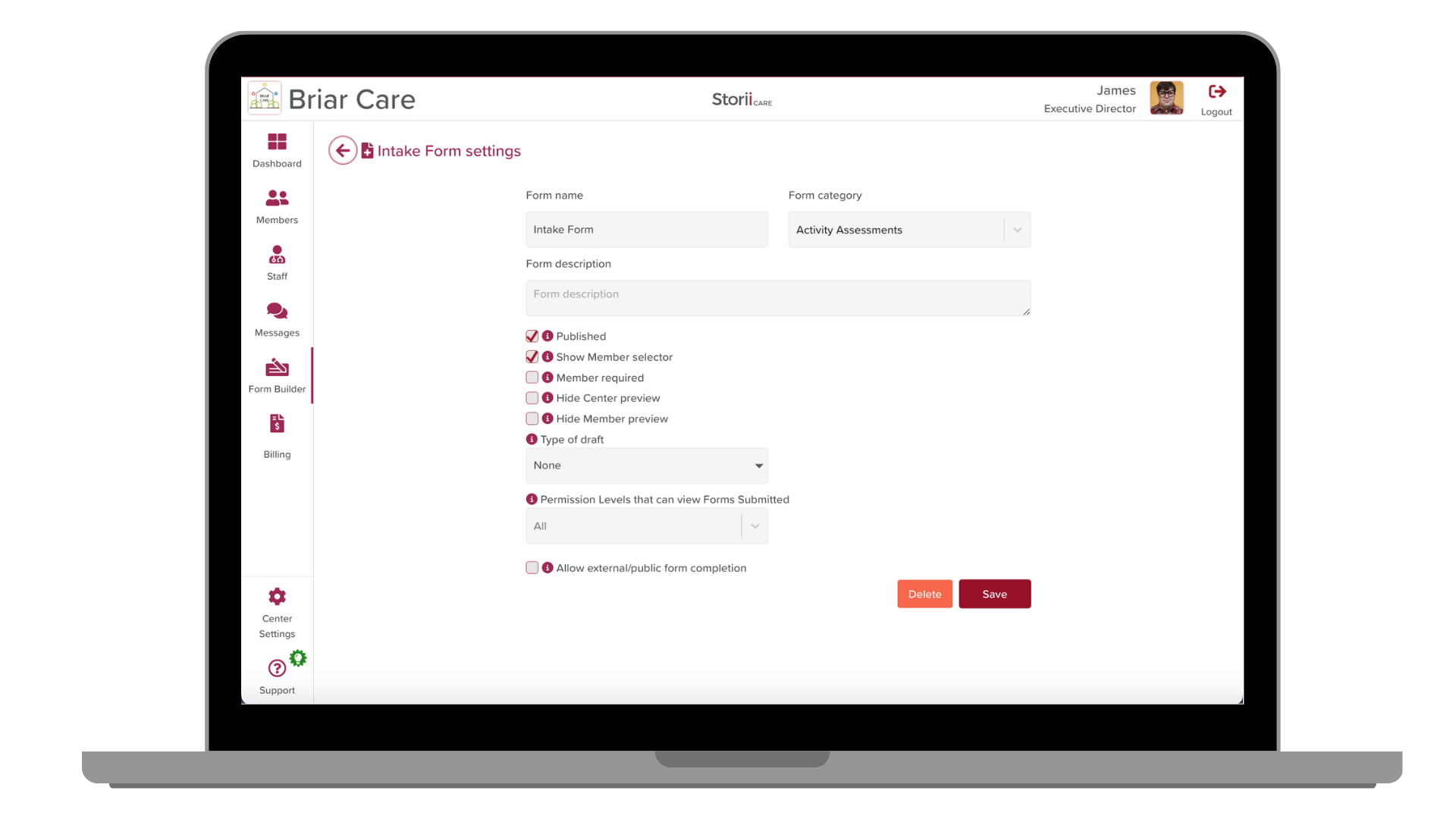Form Entries Permission Settings
StoriiCare Help Article: Form Entries Permission Settings
Introduction
StoriiCare’s Form Entries Permission Settings provide an essential layer of control over who can view submitted forms. For example, sensitive forms like staff evaluations can now be restricted so that only managers have access to submissions. This functionality ensures that sensitive data remains secure and is only accessible by the appropriate team members.
Steps to Adjust Form Entries Permission Settings:
1. Log in to StoriiCare: Use your credentials to sign into your account.
2. Access your profile: Click on your staff profile icon and enter your password for verification.
3. Navigate to the Form Builder: From the main menu on the left, click on Form Builder.
4. Select the form: Choose the form you want to adjust permissions for.
5. Open form settings: Once the form is opened, click on the settings cog (⚙️) to access the form's settings.
6. Go to Permission Levels: Navigate to the Permission Levels section to configure who can view the forms submitted.
7. Select permission levels: Choose which permission levels will have access to view the forms submitted for this form type.
Important Notes on Permissions:
- General Permissions: Be mindful of the existing permission settings for staff members. If a staff member does not have access to view any form entries on StoriiCare, selecting their permission level in this form’s settings will not override their overall permissions.
- Service User Allocation: If your organization uses Service User allocations, note that staff without access to a specific Service User will not be able to view form submissions for that user, even if they have permission to view the form type.
Conclusion
The Form Entries Permission Settings allow you to control form access at a granular level, ensuring sensitive information is handled securely and only accessible to the appropriate personnel.
Need More Help?
If you need further assistance, you can schedule a support call by emailing support@storii.com. Our support team is ready to help you with any questions or issues you may have.