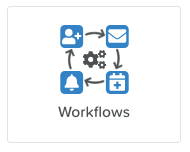Configuring Workflows
Within workflows, you can configure email alerts and automate actions specified by certain triggers. For example, ‘When a Nutrition Assessment form is completed, send an email to X’. At this time, the Workflows feature only supports email notifications, but we are looking to expand these options.
If you’d like to set up email alerts for various workflows on the system, follow the steps below.
From the main Workflows page:
Click the Add button (top right)
Enter the Workflow Name
Enter the Workflow Description
Click Save
You should see the workflow you've just created appear on the page.
Click on the Workflow you’ve just created
Select a Trigger/s from the drop-down menu
Select an Action from the drop-down menu
Enter the email address/s to be notified
Click Save
Turn the Workflow toggle ON when ready