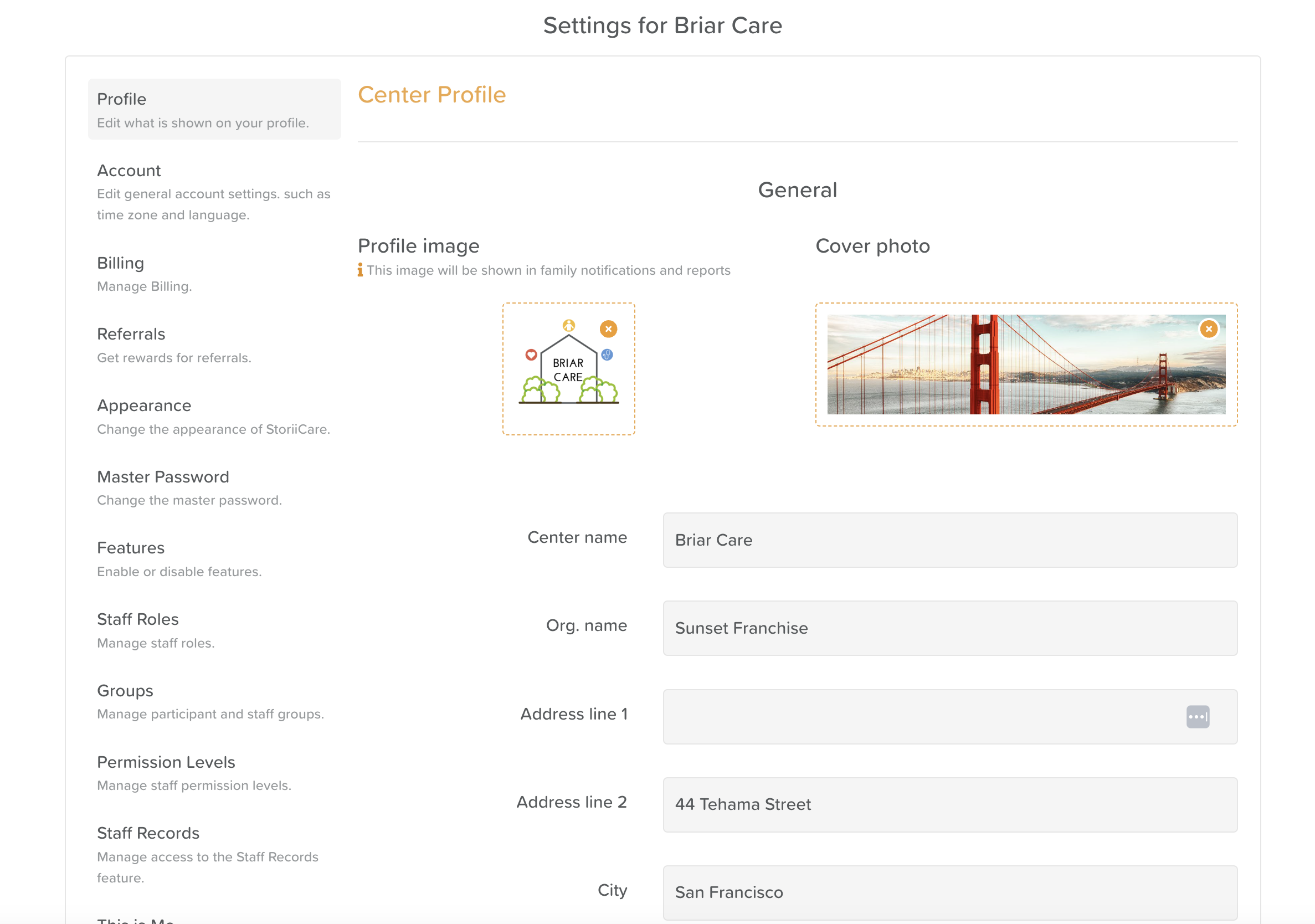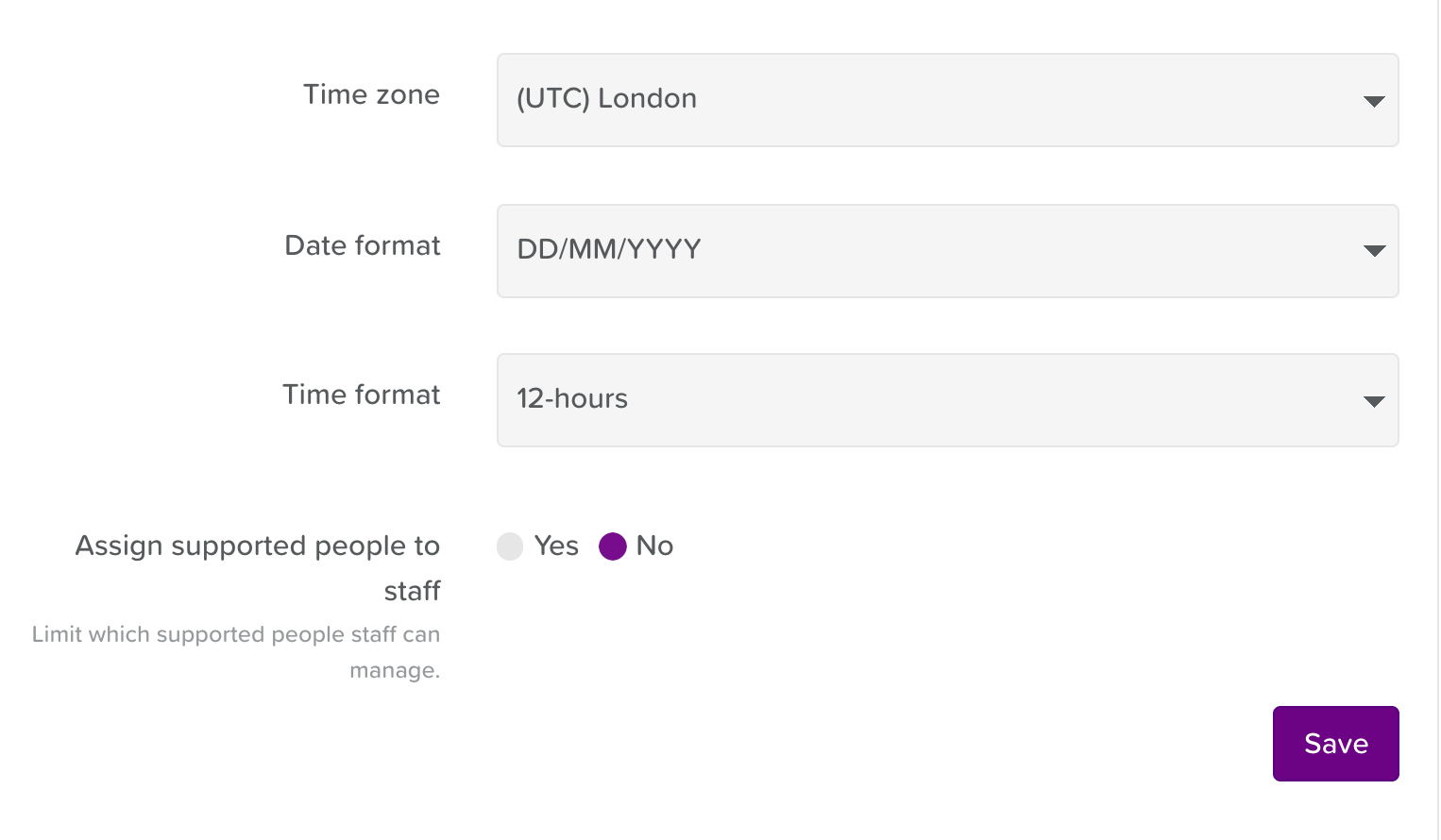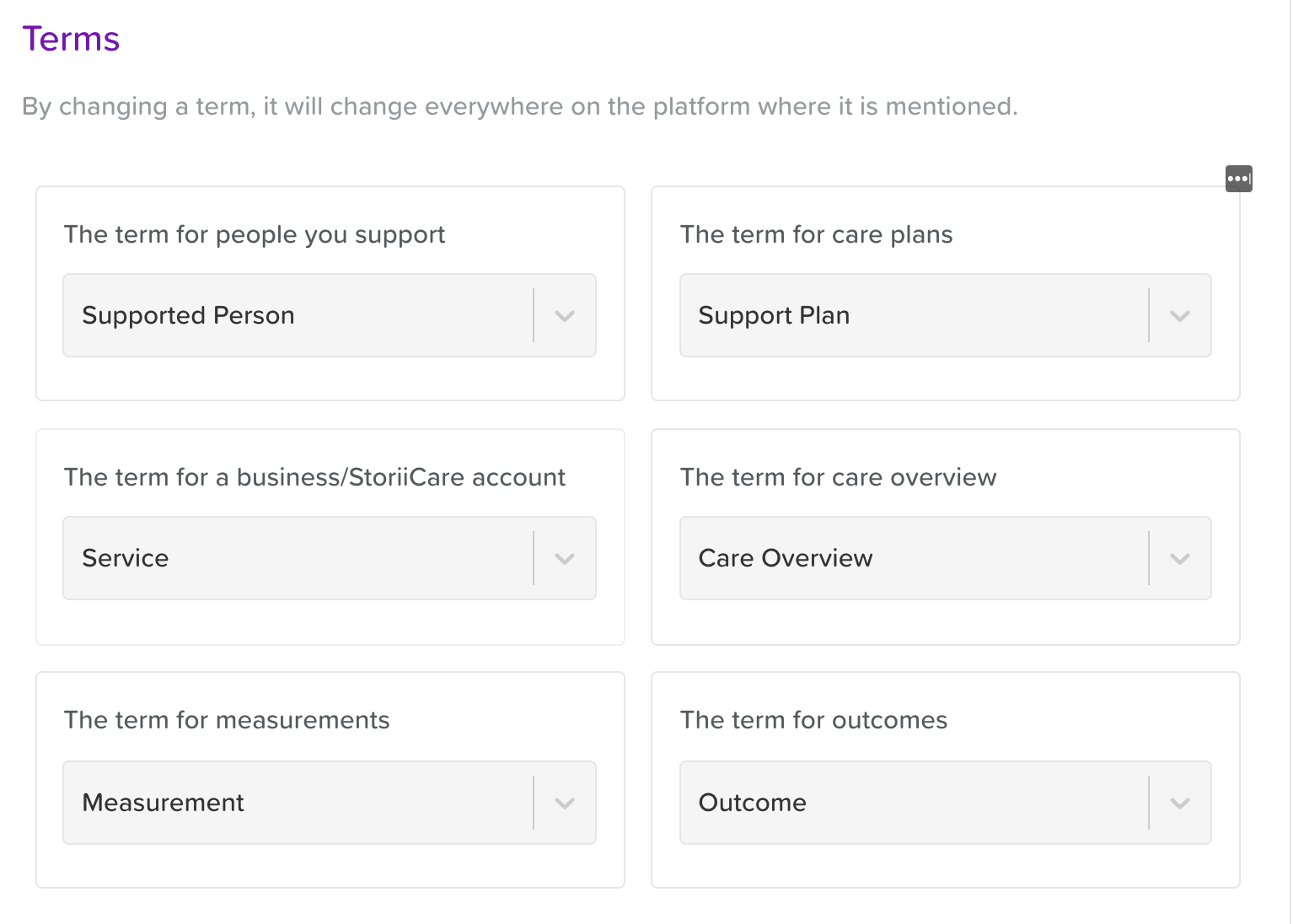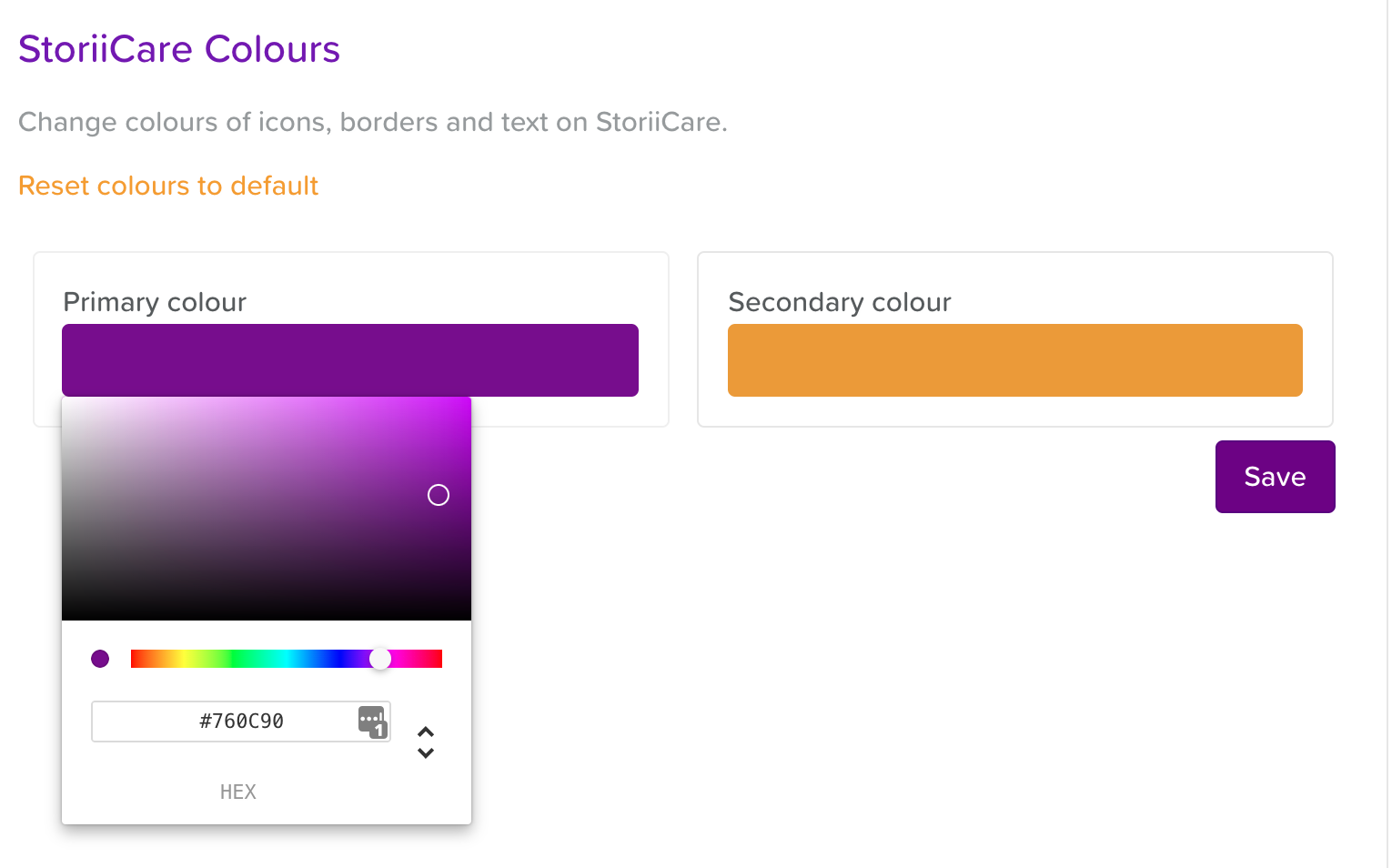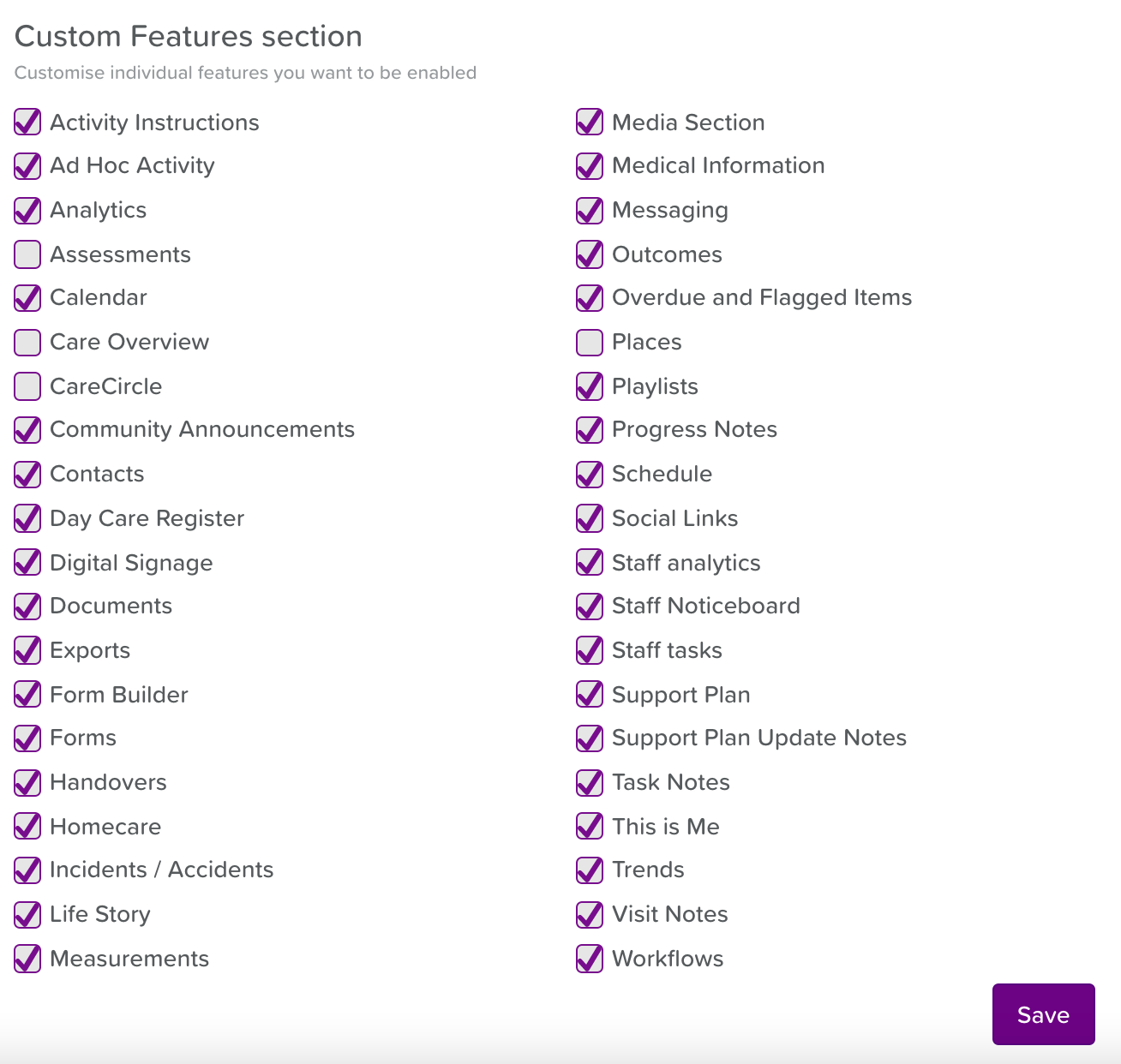Configuring Business Profile, Account & Appearance Settings
From the Business Settings section of StoriiCare, you will find dedicated Account, Appearance, and Features tabs where you can configure the following settings.
Business Profile
Set Business Picture and Cover photo (Profile picture will appear on exports across StoriiCare and both profile picture and cover photo will be visible to all staff and in some cases Connections.)
For both profile pictures and cover photos, a cropping tool will appear when uploading to select your preferred display area.
Optimal File Types: JPEG or PNG
Optimal Profile Picture Size: 256px by 256px (minimum, can be scaled up)
Cover Photo: 240px by 960px (minimum, can be scaled up)
Account
Ensure Time Zone, Date Format, and Time Format are correct
Appearance
Terms
From the dropdown menus, select which terminology is appropriate for your care setting.
Colors
Copy & paste the HEX code of your brand color to apply this color across the platform.
Features
Which features will your staff be using? If there are any features that are not applicable to your setting, remove them by deselecting them and hitting Save.