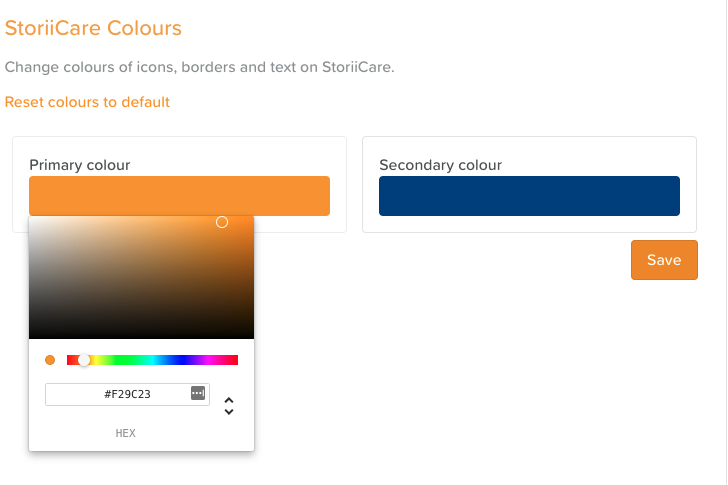How to Change Colors on StoriiCare
Edited
StoriiCare's brand colors are used across the platform by default. However, if you'd to set your own brand colors in StoriiCare, you can!
Go to Business Settings (bottom, left corner)
Click on Appearance (from the side menu)
Select a primary and secondary color by pasting in your custom HEX code or using the drag tool.
Hit Save