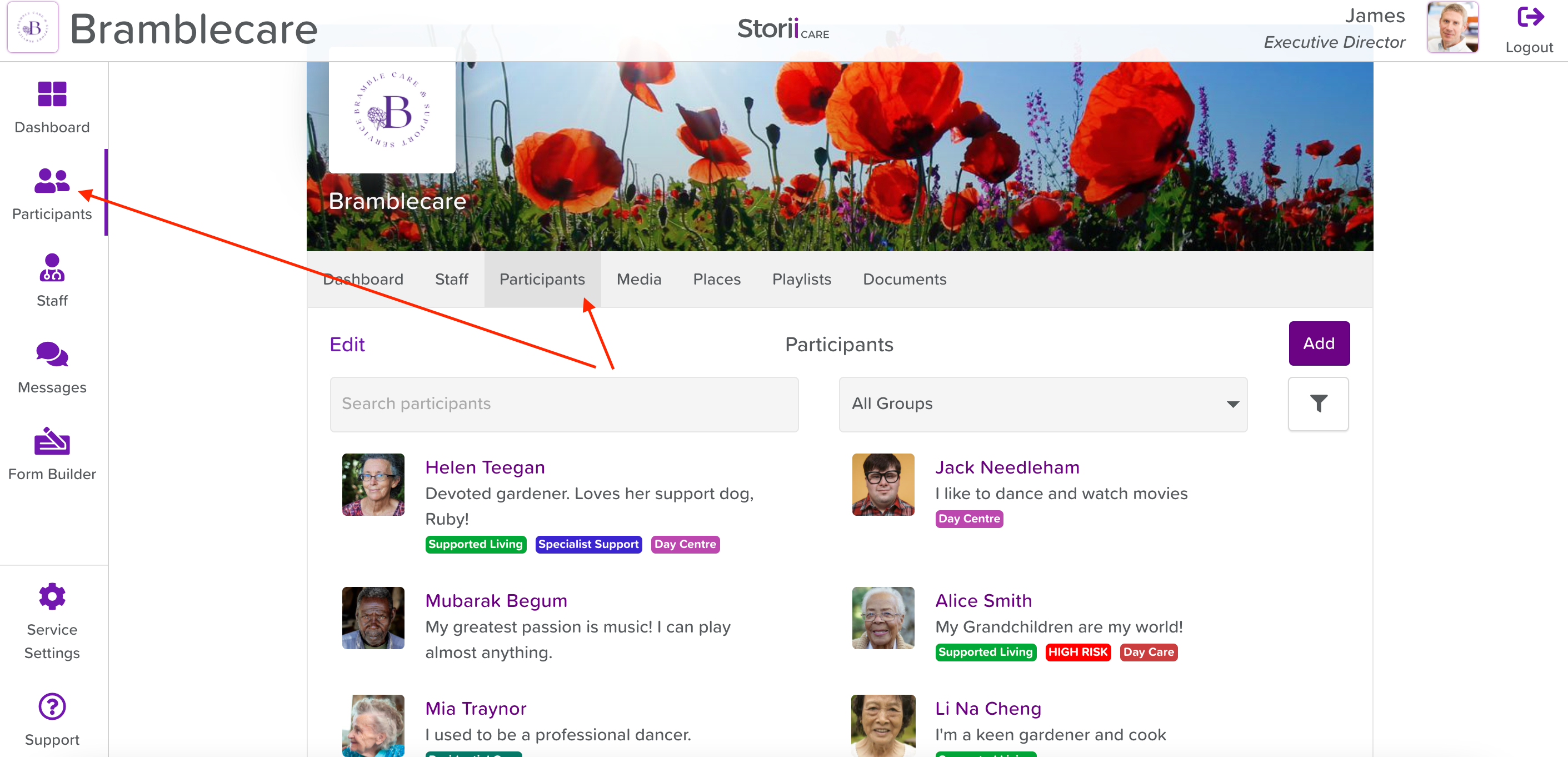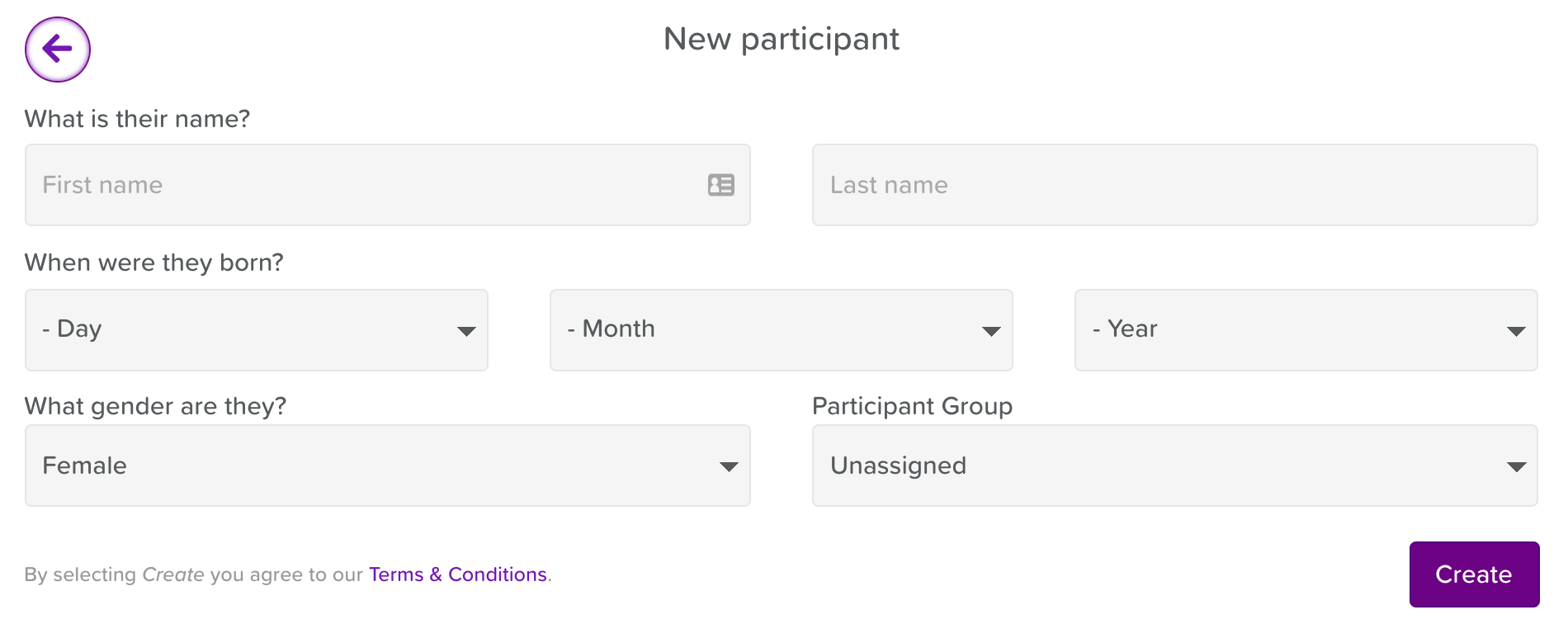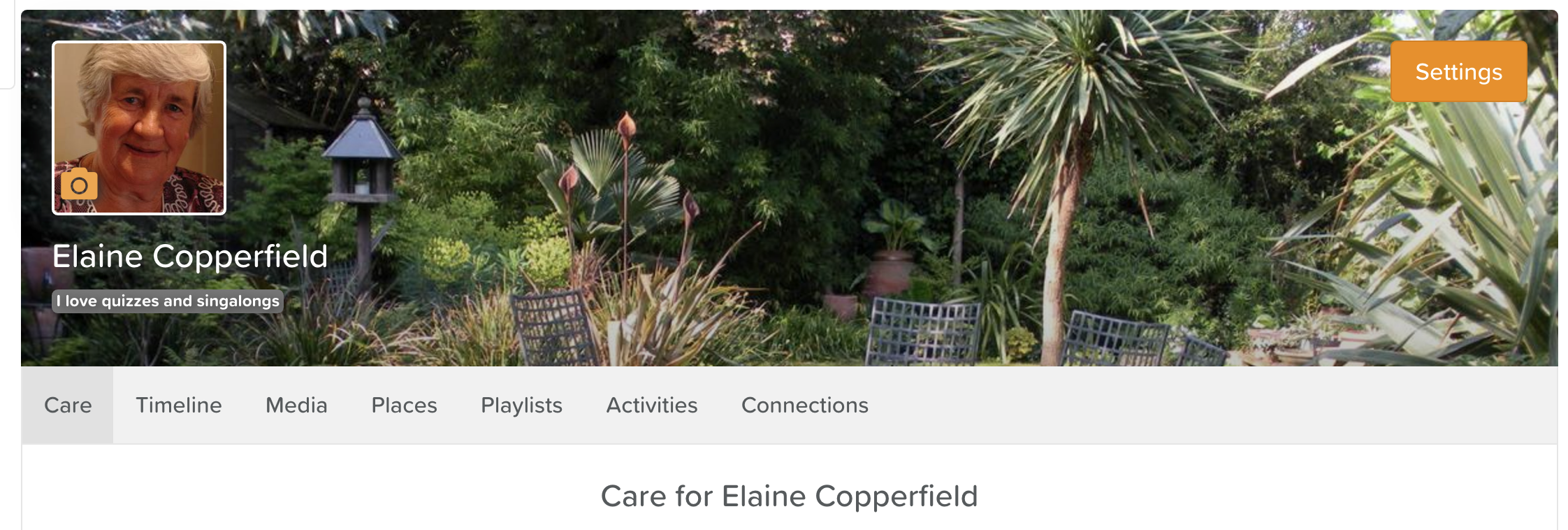A Guide to Creating Service User Profiles
How to Add a New Service User
Keep in mind that Service User is our default term. The terminology on your account may be Residents, Participants, Clients, People We Support, etc.
Once you have set up your StoriiCare account the next step is to start adding service users. There is a tab located on both the top and sidebar menus for viewing your list of service users.
To add a new service user, click on the Add button. This is located on the right side of your screen.
Don't see the add button? If you do not see the Add button, you probably don't have permission to perform this action. Please speak with a manager or account admin.
This will then open a new screen for you to fill in the service user’s details.
To change a service user’s Name, Date of Birth, or Gender you can go to their profile and click on the 'Settings' button in the top right-hand corner of the cover photo.