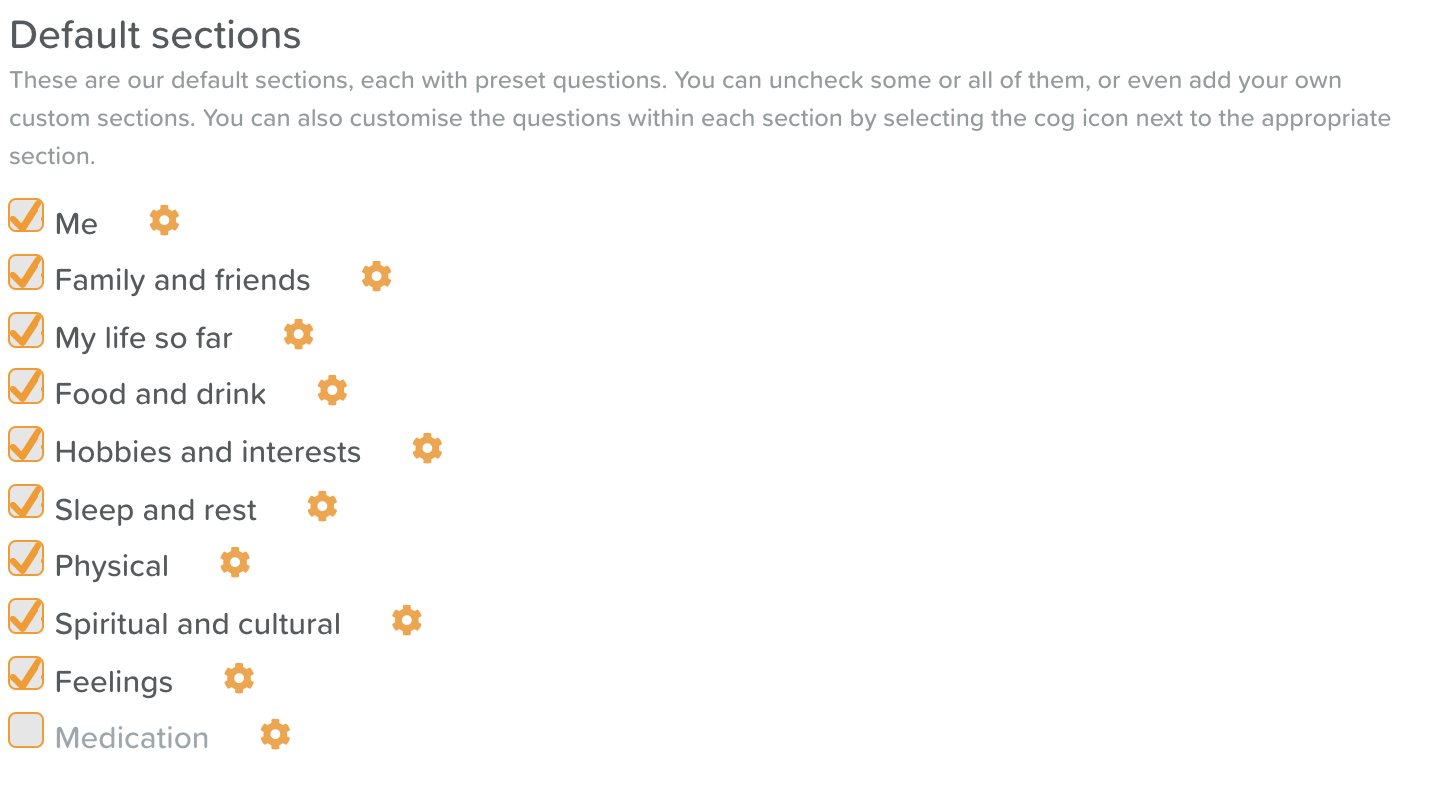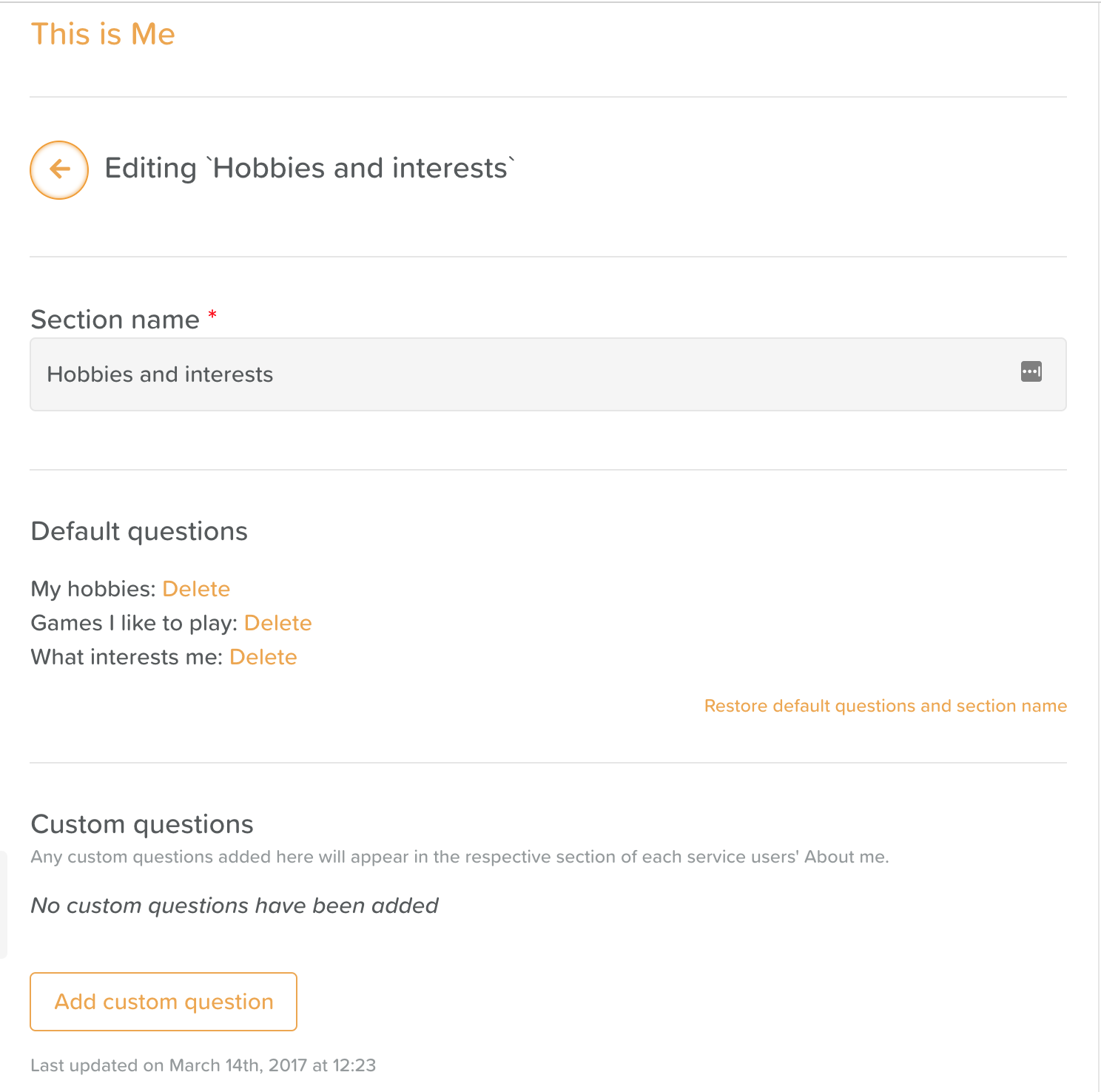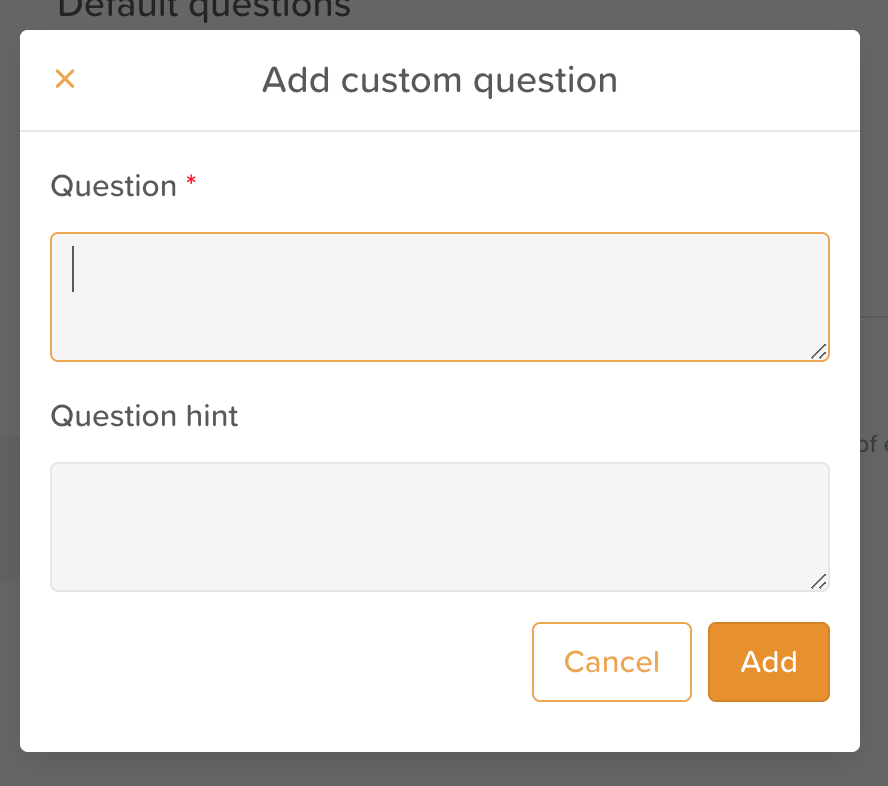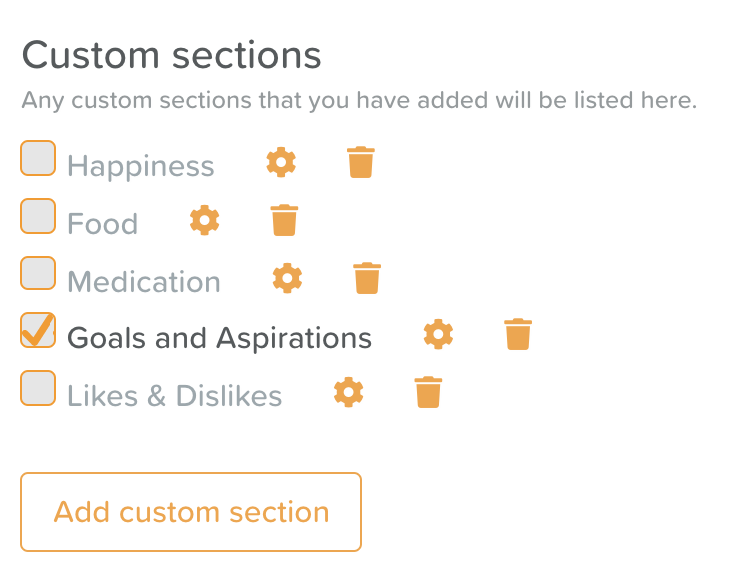How to Customize the This is Me Template
If enabled, each Service User will have a 'This is Me' feature on their personal profile. StoriiCare has a default selection of 'This is Me' categories, which include:
Me
Family and friends
My life so far
Hobbies and interests
Food and drink
Sleep and rest
Physical
Spiritual and cultural
Feelings
Medication
How to Customize the 'This is Me' Template in StoriiCare
To make changes to the 'This is Me' template, you will need to navigate to Business Settings. If you do not see a 'This is Me' section on the left column of Business Settings, you may not have the appropriate Permission Level to make these changes.
Changes made within this section will reflect on ALL service users' This is Me pages.
How to Edit Default 'This is Me' Sections
From here, you can uncheck default sections you don't need.
You can change the name of default sections or their preset questions by clicking on the settings icon next to its name.
From here, you can click the orange 'Delete' text next to default questions.
Additionally, you can click on the 'Add custom question' button at the bottom to include your own questions.
How to Add Custom 'This is Me' Sections
To add custom sections to your 'This is Me' template, click on the 'Add custom section' button. From here, you can add your title and questions.