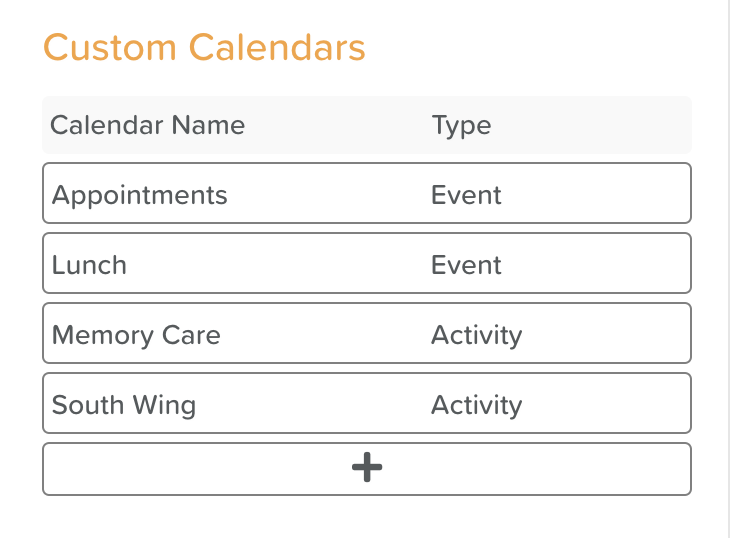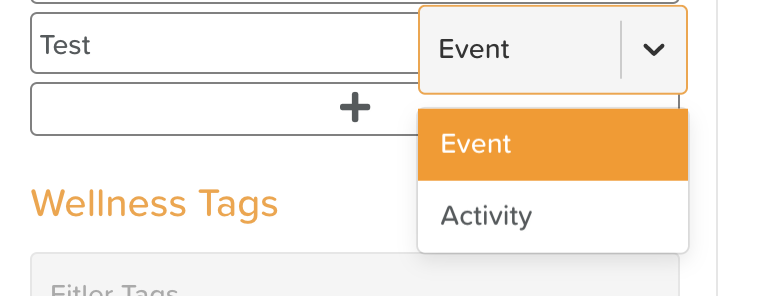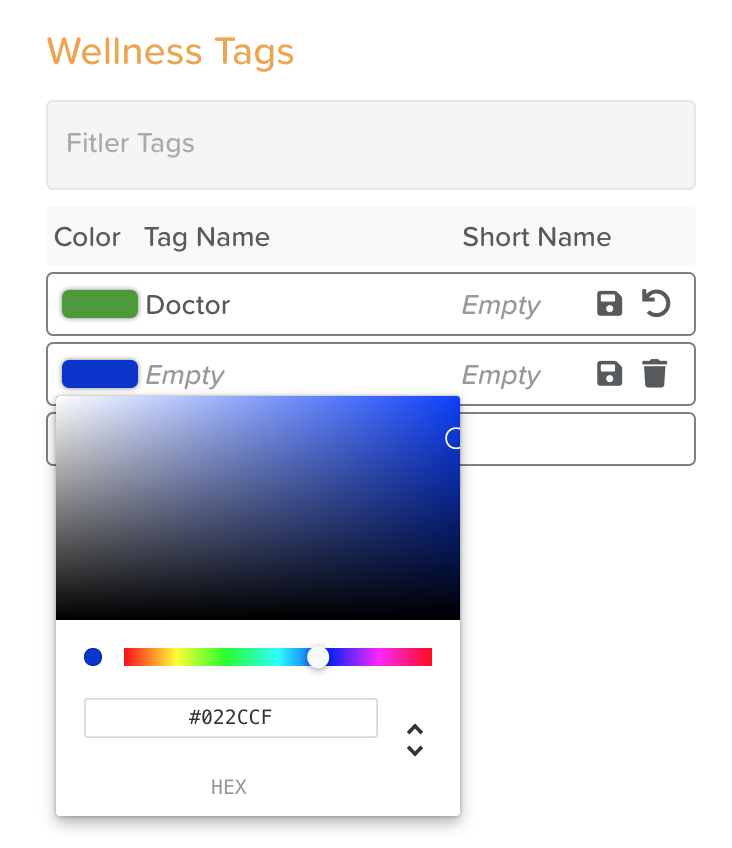How to Create Multiple Calendars
How to Create a New Calendar
From the Dahsboard, click on Calendar
Click on the orange Settings cog icon at the top next to Calendar
Click on the + underneath Custom Calendars on the right side
4. Type in the name of your new calendar and select whether it is an Event or Activity calendar from the drop down menu
5. Hit the save icon
How to Create Custom Wellness Tags
Custom Wellness tags add color and organization to your calendars. For example, if you had an Event calendar for resident appointments, you could have tags for doctor, dentist, physical therapist, beautician, etc. You could create tags for the types of activities offered such as physical, cognitive, social, spiritual, etc. In Analytics, you can view a breakdown of activities and events by tags, so using this feature can provide wonderful insight.
Go to Calendar
Click on the orange wheel spoke icon next to Calendar
Click on the + underneath Custom Wellness Tags on the right side
Type in the name for your new tag
If you do not want the default color, select a custom color by clicking on the color block
Hit the save icon