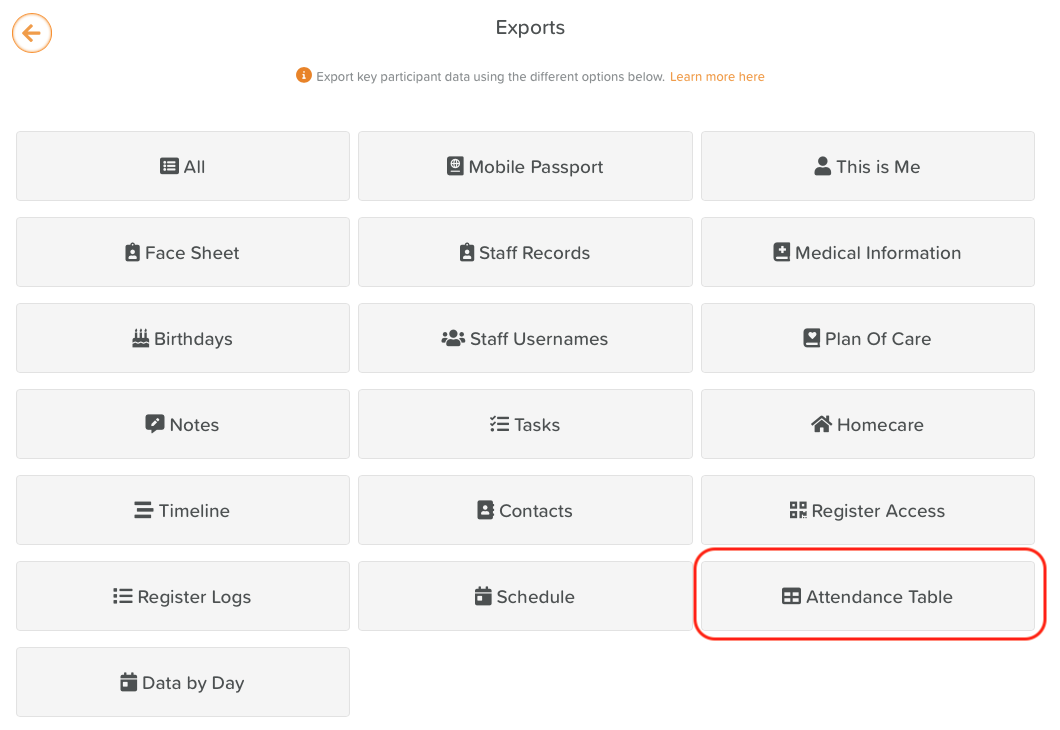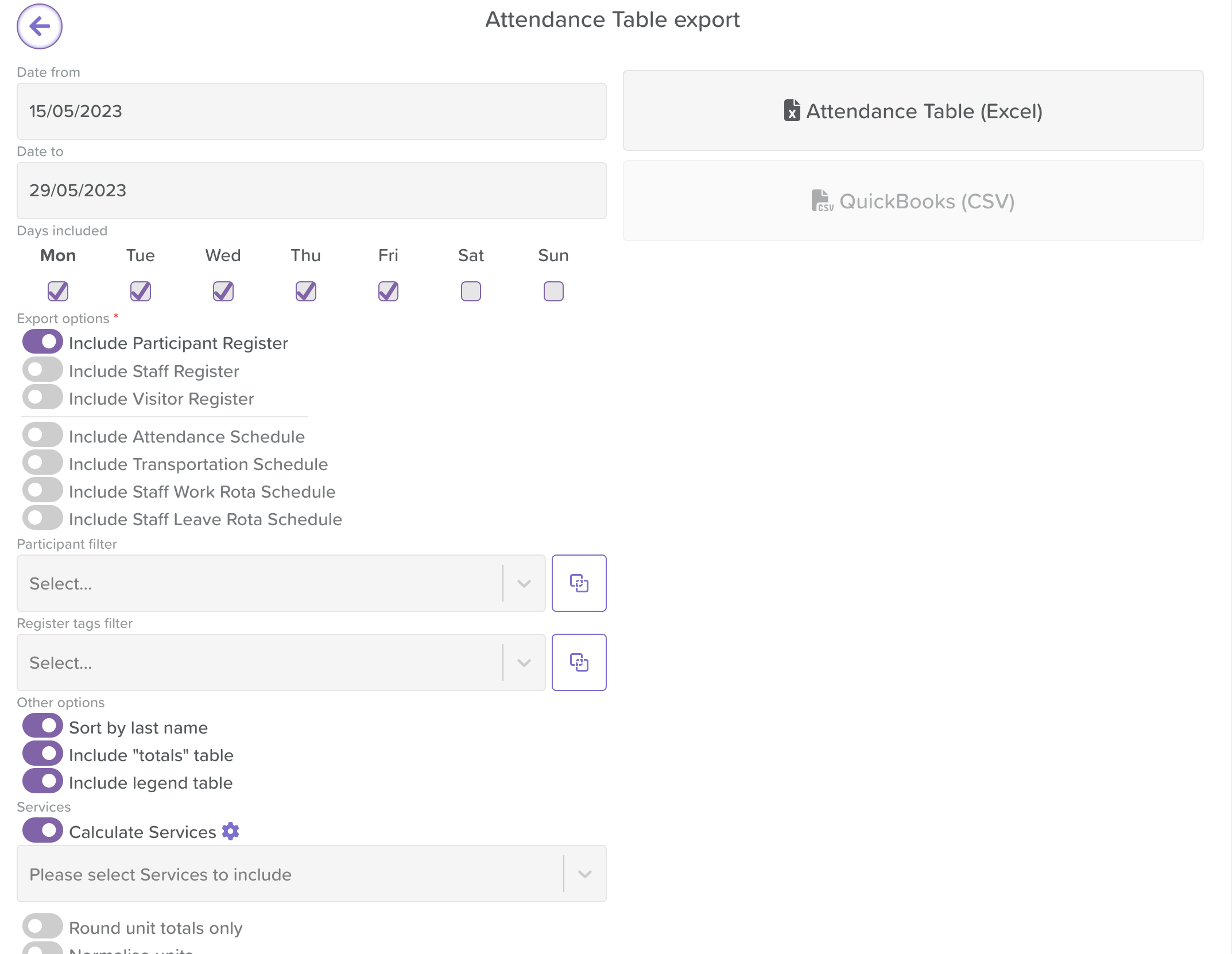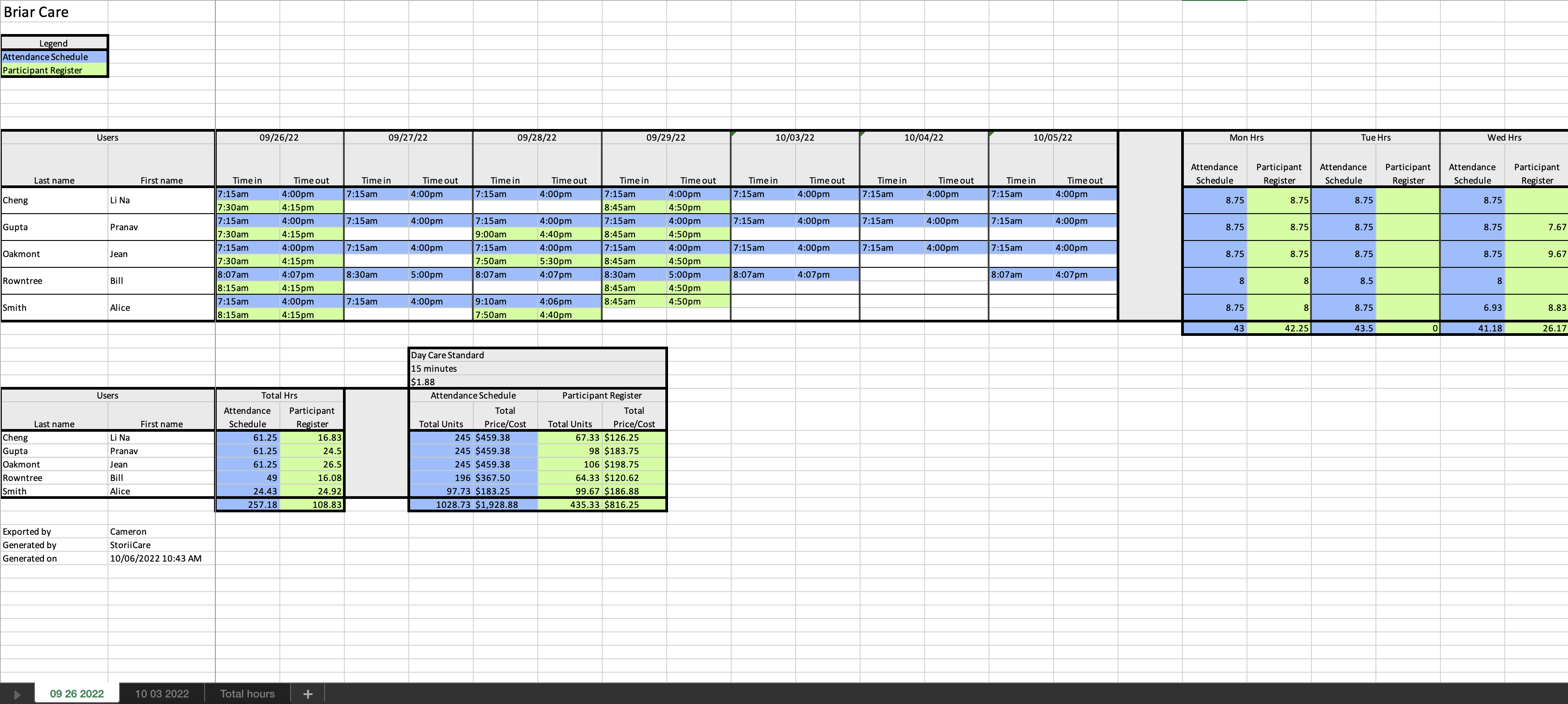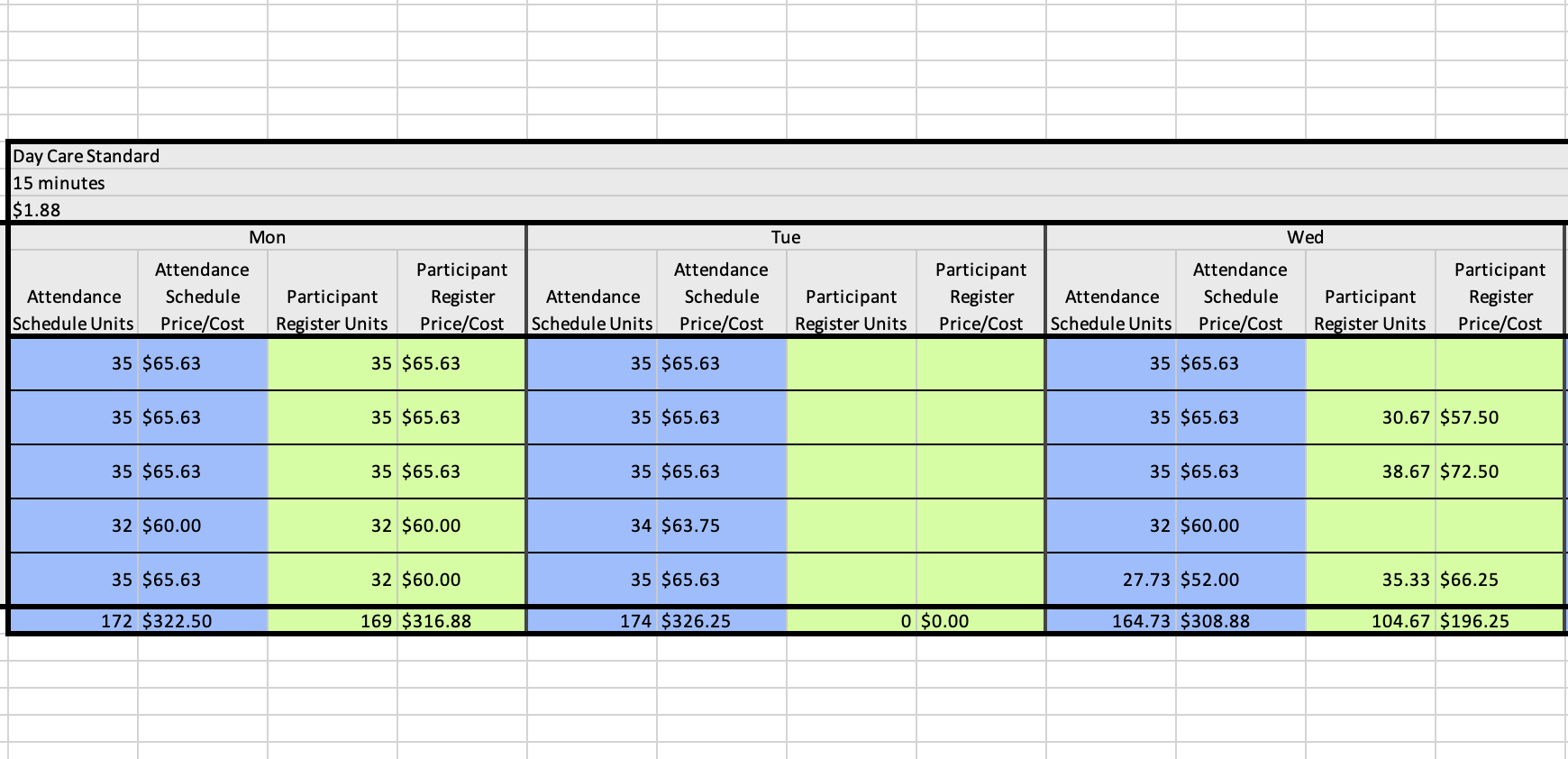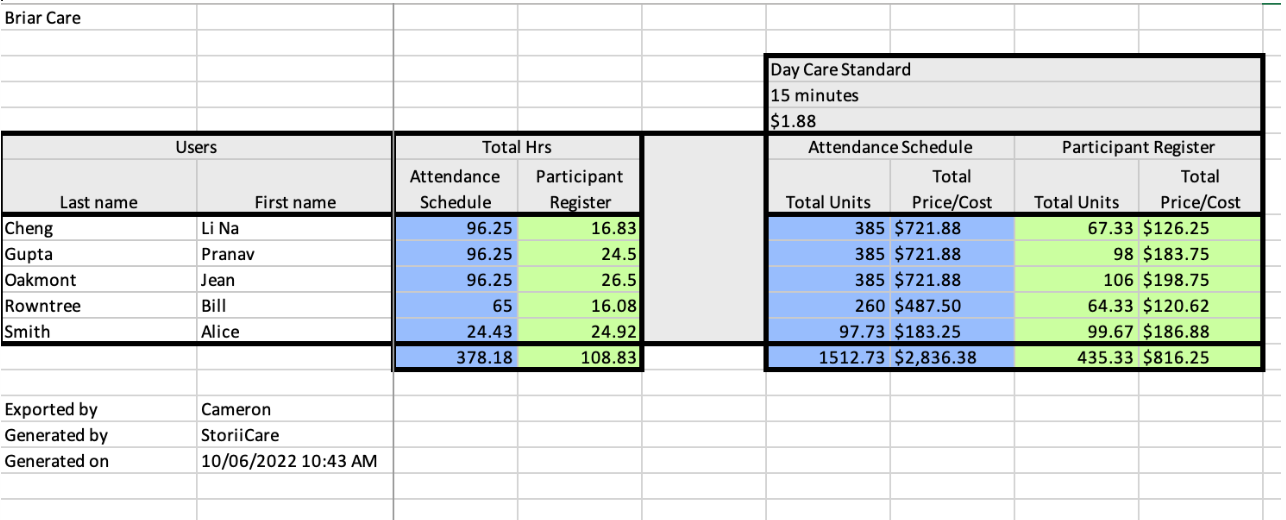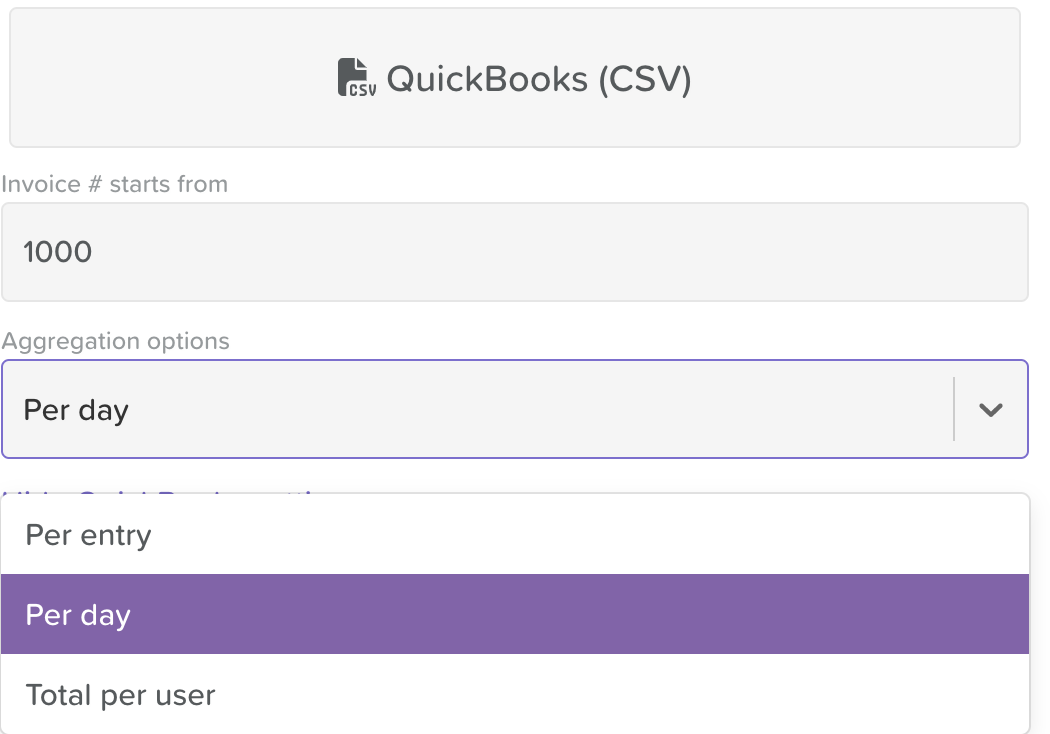Attendance Table Export
About the Attendance Table
Our Register export expanded to become the 'Attendance Table' export, with significantly more use cases and customization options.
Register data can now be directly compared to Schedule data within one Excel export, including the ability to filter for specific date ranges, days, Service Users, Staff and Register tags.
If Services are set up, users can select which services they want to include and have calculated based on the Register data.
Users also have the option in the Excel export to sort by last name instead of first name, include a totals table, and include a legend for color-coding.
NOTE: Attendance Table exports are in Excel format - tabs will automatically be created to separate weeks or months
Attendance Table Export Example
Any export can be run against a valid Service from the Services feature. Let's say you want to see Scheduled Attendance vs. Actual Attendance for all of your Medicare participants for the month of September.
In this instance, you would:
Set the Date from / Date to for the month of September
De-select any days of the week your center is closed
Toggle on 'Include Participant Register' and 'Include Attendance Schedule'
Select the 'Medicare' Group or specific Participants from the Participant filter
Toggle on the 'Include "totals" table'
Toggle on 'Calculate Services' and select the Medicare service
Click the Attendance Table (Excel) or QuickBooks (CSV)
This will generate an export that compares actual attendance times to scheduled/expected times alongside actual billable fees and scheduled/expected fees.
Calculations for your selected Services are displayed for each individual week and totaled for each month.
Where applicable, a 'Total hours' tab will be populated to tally all calculations for a user within the full export.
QuickBooks Settings
There is a settings wheel just below the QuickBooks (CSV) button. If clicked, you will see the option to include what number the invoice starts from and a drop-down menu with Aggregation options (Per day, Per entry, Total per user).
This feature has been built to be flexible and cater to different providers offering a range of different care services. We will be closely listening to feedback and suggestions - thank you to all clients who have contributed to our development on this already!